Table of Contents
- Why Real Estate Photographers Can’t Skip Editing
- Top 6 Real Estate Photo Editing Tricks Home Buyers Respond To
- Real Estate Photo Editing FAQ
- Perfect Your Real Estate Photos With PhotoUp
Do you want to learn some powerful real estate photo editing tricks that buyers respond to?
High-quality real estate photography is no longer optional—it’s essential. But what exactly separates normal-looking real estate photos from captivating ones that make buyers want to see more and take action?
In this guide, we’ll answer that question and show you our top 6 estate photo editing tricks to help you create head-turning listing photos that will boost views, sales, and home prices.
Let’s get started by taking a look at why real estate photographers and agents can’t skip post-processing if they want to accelerate sales.
Why Real Estate Photographers Can’t Skip Editing💡

When it comes to marketing a property, first impressions matter—and in today’s digital real estate market, that first impression almost always comes from photos.
According to the National Association of Realtors, over 100% of home buyers begin their search online, and listings with professionally enhanced photos attract far more clicks, showings, and offers than those with dull or unedited images.
Additionally, 85% of buyers mean that images are the most important factor when choosing what listings to visit or place an offer on.
Here are more powerful real estate photography statistics to consider:
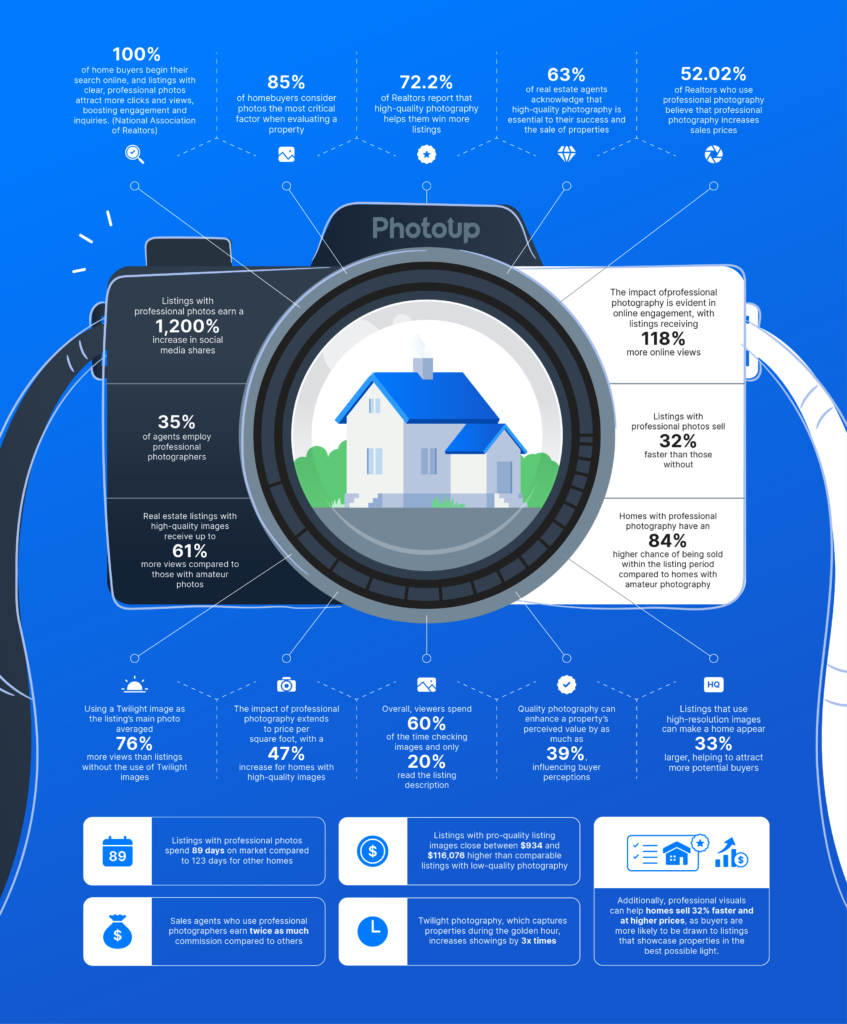
Overall, high-quality images help buyers emotionally connect with a space before they even step inside.
That’s where real estate photo editing comes in—turning ordinary shots into stunning, magazine-worthy images that inspire buyers to take action.
Let’s take a look at some real estate photo editing techniques that will help you turn dull images into stunning masterpieces.
Top 6 Real Estate Photo Editing Tricks Home Buyers Respond To
Here are 6 proven real estate photo editing tricks that truly capture home buyers’ attention and help properties sell faster and for higher prices.
1. Sky Replacement – Turn a Dull Day into a Dreamy One🌞


A cloudy or overcast sky can make even the most beautiful home look gloomy.
Sky replacement fixes that instantly by replacing gray skies with bright blue ones, adding a sense of warmth and vibrancy to the photo.
Why it works: A sunny sky creates an inviting, optimistic atmosphere that appeals to buyers on an emotional level. They can start imagining themselves living in the home, which will help to accelerate home sales.
To learn how to do sky replacements using Lightroom and Photoshop, check out these tutorials:
Pro tip: You can also replace the daytime sky with a twilight or sunset sky to add drama and mood to your listings.
Let’s take a look at how to do that next.
2. Twilight Editing – Add Romance and Luxury🌇


There’s something magical about a home photographed at dusk with its indoor lights glowing warmly and colorful, dramatic skies outside.
Twilight editing recreates that enchanting “golden hour” look even if the photo was taken in broad daylight.
Why it works: Twilight images evoke a sense of coziness and sophistication, making the property appear high-end and desirable.
To learn how to create the twilight magic, you can check out our guide on how to edit a day to dusk image for real estate photo editing.
Pro tip: This editing technique is perfect for luxury listings or homes with outdoor lighting, pools, or patios you want to highlight.
3. Grass Greening – Create a Fresh, Well-Maintained Look🌿


Brown or patchy grass can instantly make a yard look neglected. With grass greening, editors digitally enhance or replace the lawn to appear lush, green, and freshly manicured.
Why it works: A vibrant lawn suggests proper maintenance and boosts curb appeal, giving buyers a positive impression before they even enter the home.
For more details, check out our tutorial on how to create a lush green lawn in Photoshop and boost curb appeal.
Added bonus: This editing technique helps listings look great year-round—even in off-seasons when the natural landscape might not cooperate.
Have You Ever Thought To
Outsource Photo Editing?
Try it today with 10 free edits from three professional photo editors.
4. Decluttering – Simplify and Depersonalize the Space to Help Sell It Faster 🧹


Too much clutter can distract potential buyers from the true potential of a property.
Decluttering real estate photos digitally removes unnecessary items, such as personal belongings, toys, cables, or furniture that make the space feel cramped and put off potential buyers.
Why it works: A clean, minimal space helps buyers visualize themselves living there, rather than feeling like they’re intruding in someone else’s home.
To learn how to declutter images, you can visit our guide on how to edit objects out of a photo in Photoshop.
Pro tip: You can pair decluttering with virtual staging for an even more impressive transformation. This allows you to make updates to decor and furniture, wall colors, and even perform digital renovations.
Just remember to always disclose that your listing photos are virtually staged to avoid possible misrepresentation and buyer disappointment.
5. Perspective Correction – Straighten and Balance Your Shots🏠


When architectural lines appear tilted or distorted, it can make even professional photos look amateurish.
Perspective correction ensures that vertical and horizontal lines—like walls, windows, and doors—appear straight and balanced.
Why it works: Correcting perspective creates a natural, professional look and gives buyers a more accurate sense of the space.
To learn how to adjust horizontal and vertical lines in real estate photos, you can check out our guide on how to correct perspective in Photoshop.
Pro tip: This is most important for wide-angle or interior shots where lens distortion is most noticeable.
6. Color Correction – Make Every Detail Pop🎨


Poor lighting can cause interiors to appear dull or discolored.
Color correction adjusts brightness, contrast, white balance, and saturation to make every room look vibrant and inviting.
Why it works: Balanced lighting and color create a true-to-life representation of the space, ensuring consistency across the entire photo set.
These tutorials will help you enhance colors to create vibrant and inviting real estate photos:
- How to color correct in Photoshop
- How to adjust white balance in Photoshop
- How to brighten a photo in Photoshop
- How to change exposure in Photoshop
Result: Photos that pop off the screen and encourage more clicks, more inquiries, and more showings. According to recent studies, listings with high-quality images receive 118% more online views, making post-processing crucial to sell more homes.
Real Estate Photo Editing FAQ❓
Why is photo editing so important for real estate listings?
Because buyers shop online first, photos act as your digital curb appeal. Professionally edited images grab attention, highlight the best features, and inspire confidence in buyers before they visit in person.
Is real estate photo editing ethical?
Yes—when done responsibly. Editing should enhance the photo’s presentation, such as lighting, colors, or sky replacement, but not misrepresent the property. The goal is to show the home in its best light, not to deceive potential buyers.
How much can professional editing impact a listing’s sale?
Studies show that listings with professionally edited photos can sell up to 32% faster and increase the price per square foot by 47%. The emotional impact of beautiful images directly translates into stronger buyer interest.
Can I edit real estate photos myself?
Yes! However, professional real estate photo editors use advanced tools and techniques that ensure accuracy, consistency, and a polished, high-end finish that DIY editing rarely achieves.
Let’s take a look at how outsourcing your editing to PhotoUp can help you perfect your real estate photography while also saving time and money.
Have You Ever Thought To
Outsource Photo Editing?
Try it today with 10 free edits from three professional photo editors.
Perfect Your Real Estate Photos With PhotoUp✨
When it comes to professional real estate photo editing, PhotoUp is the trusted partner for agents, photographers, and marketing teams worldwide.


Our expert editors combine human artistry with advanced AI technology to deliver:
- Stunning sky replacements and twilight edits
- Realistic decluttering and virtual staging
- Perfect color and perspective corrections
- Brightness and exposure adjustments
- Professional lawn enhancements
- And much more!
With PhotoUp, your listings will always look their best—captivating more buyers and closing deals faster.
We offer fast turnaround times of 12-24 hours and affordable pricing, starting at $1.50 per image for on-demand editing. Dedicated Editing can go as low as $0.50 per image, depending on your style and editing batch.
And there’s more…
Access to Powerful Real Estate Marketing Tools


On top of that, PhotoUp also offers other powerful real estate marketing services, allowing you to expand your product offerings and become more valuable to your clients.
Here are some of our marketing tools:
- Virtual staging
- Virtual house tours
- Single property websites
- House portraits
- Floor plans
- And property flyers
We have everything you need to create eye-catching visuals, streamline your editing workflow, grow your business, and deliver high-quality content that sells.
How to Get Started
Getting started using PhotoUp’s photo editing service is super easy.
This is all you need to do:
Step 1. Sign up for a free PhotoUp account.
Step 2. Upload your photos to our easy-to-use software.
Step 3. Choose the level of editing that you need and provide instructions (optional).
Step 4. Wait for PhotoUp professional editors to edit and return the photos in less than 24 hours (48 hours for virtual staging).
Step 5. Download and start using your beautifully edited photos.
PhotoUp Real Estate Photo Editing Uploader Demo
To see how easy it is to get started, have a look at our real estate photo editing uploader demo:
And that’s it! It’s as simple as 1-2-3 to outsource your editing needs to the experts at PhotoUp.
So what are you waiting for?
👉Sign up for a free PhotoUp account today and let our expert real estate photo editors help you create captivating listing photos that buyers really respond to!
And the best part? When you sign up for an account, you’ll receive a bonus of 10 free credits to use however you please!
We hope this blog post helped you learn 6 powerful real estate photo editing tricks to create impressive listing photos that boost views, sales, and prices. Before you go, you may also want to check out the following resources:






