Table of Contents
- The Power of Sky Replacement Photo Editing
- Why Mood Matters in Real Estate Photography
- Before and After Sky Replacement: See the Difference
- Ethical Editing: Enhance, Don’t Mislead
- How to Do a Sky Replacement in Photoshop
- How PhotoUp Can Save You From Bad Weather Shots
In real estate photography, the sky can make or break a shot. When potential buyers scroll through listings, their first impressions are often based on the emotional tone of the photos—not just the features of the home.
A dull, gray sky can make even the most luxurious property feel uninspiring. But swap it for a vivid blue sky or a golden-hour sunset, and suddenly, the home becomes warm, welcoming, and full of life.
In this blog post, we’ll show you facts and examples on how a sky replacement can save a bad shoot and capture potential buyers’ attention.
Let’s get started!
🌤️ The Power of Sky Replacement Photo Editing


Real estate photo editing techniques like sky replacement have become essential tools for photographers and agents alike.
Sky replacement involves digitally replacing a gray or blown-out sky with a more vibrant one—think fluffy white clouds on a bright day or golden tones during sunset.
This simple yet powerful edit can transform the entire tone of a listing, boosting its visual appeal and helping potential buyers picture themselves in a more inviting and uplifting environment. Best of all, there’s no need for a costly reshoot.
🌧️ Great Solution When the Weather Works Against You
Even experienced real estate photographers can’t control the weather.
Overcast skies, haze, or poor lighting can ruin what would otherwise be the perfect exterior shot.
Rescheduling the shoot may not be an option, especially with tight listing deadlines. Sky replacement offers a quick, budget-friendly fix.
Instead of waiting for perfect conditions, photographers can capture the property as-is and let skilled editors digitally insert an appropriate sky—saving both time and money.
With this in mind, let’s take a look at why mood matters in real estate photography.
Why Mood Matters in Real Estate Photography


Photography doesn’t just capture architecture—it tells a story. And the sky plays a huge role in shaping that story’s mood.
A bright, blue sky conveys calm, clarity, and cheerfulness. A soft sunset or twilight scene evokes romance and warmth.
These emotional tones help potential buyers picture themselves living in the space, making them more likely to engage with the listing.
According to a 2023 National Association of Realtors (NAR) report, 100% of home buyers start their search online, making professional real estate photography crucial to capture viewers’ attention.
And Redfin found that homes marketed with professional, edited images sold for $3,000 to $11,000 more on average.
Here are more powerful real estate photography statistics showcasing the importance of professionally edited listing photos:
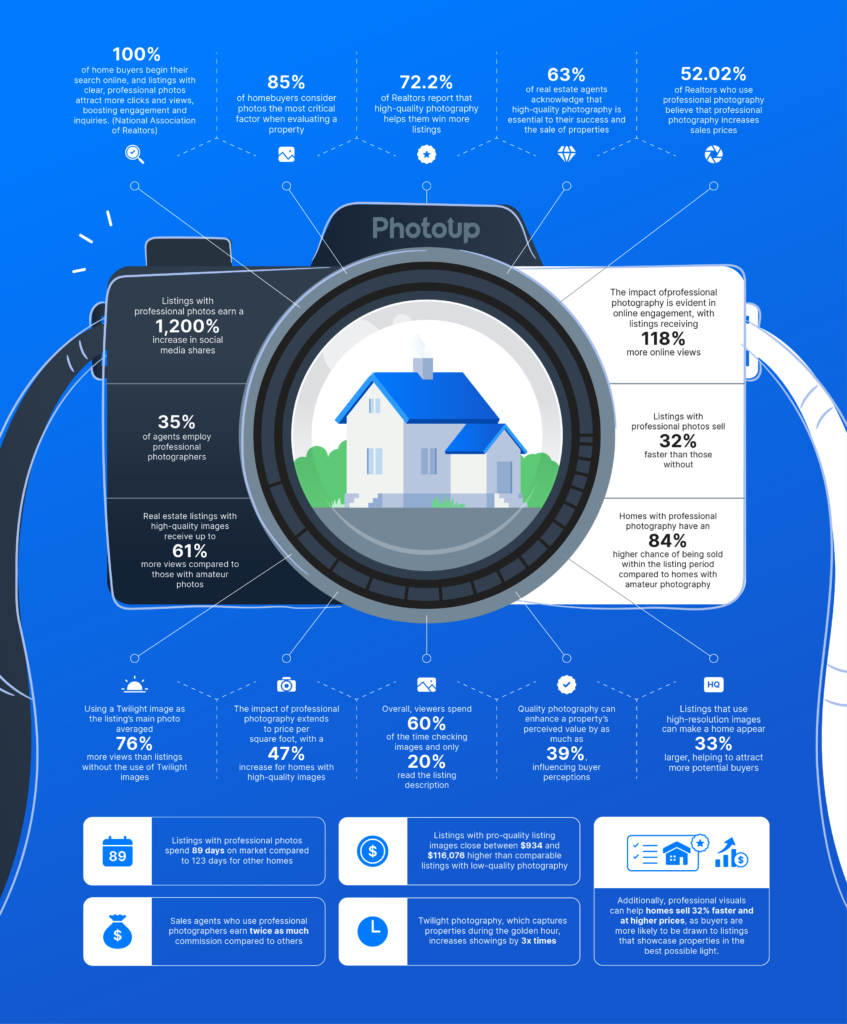
Sky replacement is one of the quickest and easiest ways to achieve this elevated look and emotional impact.
Have You Ever Thought To
Outsource Photo Editing?
Try it today with 10 free edits from three professional photo editors.
✨ Before and After Sky Replacement: See the Difference
To give you a better idea of what we are talking about, let’s take a look at what sky replacement can do in real-world examples:
Before:

- A photo of a home’s exterior under a flat, gray sky
- The lighting looks dull, the colors feel muted, and the overall image feels lifeless
After:

- The same photo with a crisp, blue sky and fluffy white clouds
- The lighting appears warmer, the house pops with contrast, and the image feels inviting
Here’s another before-and-after example to show you how a simple sky swap increases the overall mood of the photo and makes it look bright and inviting:
Before:

After:

Even a basic sky replacement like this can make a dramatic difference, improving not only how the home looks but how it feels to a prospective buyer.
🧭 Ethical Editing: Enhance, Don’t Mislead


With tools this powerful, it’s important to draw the line between enhancement and misrepresentation.
Replacing a cloudy sky with a blue one is generally considered ethical and is widely accepted in the real estate industry.
Why? Because it doesn’t alter the structure or features of the home—it simply presents the property in better weather conditions.
However, over-editing (like adding nonexistent landscaping or removing permanent flaws) can lead to legal trouble, fines, or loss of credibility.
Most MLS boards require that photos represent the actual property. The rule of thumb is to enhance the truth, not stretch it.
Sky replacement, when done accurately and tastefully, stays within these ethical bounds.
Now, let’s move on to how to actually execute this powerful editing technique.
🛠️ How to Do a Sky Replacement in Photoshop
To learn how to do a sky replacement in Photoshop, you can either watch our video tutorial or continue reading the text below:
Step 1. Open your photo in Lightroom and add the necessary adjustments.
Step 2. When done, move your image to Photoshop, where we are going to replace the sky using the Channels.
Step 3. Next, Duplicate the Layer, and then go to the Channel Panel and Duplicate the Blue Channel. This will help us process the sky replacement.
Step 4. Then, adjust the levels by pressing CTRL +L on your keyboard. Simply move the slider to adjust its level.
Step 5. Once you’ve adjusted the levels, we’re going to use the Lasso Tool to select the other areas. Press Delete to paint them black.
Step 6. Now, we’ll use the Dodge Brush Tool to lighten the sky for easy selection. Click to load the Channel as Selection.
Step 7. Add Inverted Making by pressing the ALT Key and then click the Masking icon.
Step 8. A summer sky is a blue sky with fluffy clouds, so import the chosen sky and then place it under the Duplicate Layer. Position the sky then click OK.
Step 9. Lastly, we’ll add a White Gradient on the horizon. Add a new Blank Layer on top of the Sky Replacement Layer and then use a White Foreground to Transparent Gradient Tool. This will blend the sky in the house naturally.
And that’s it!
Final Thoughts: Bright Skies Ahead
Don’t let unpredictable weather ruin your real estate photography.
With smart editing techniques like sky replacement, you can dramatically enhance your photos, create a better emotional experience for buyers, and get your listings noticed faster.
And with PhotoUp’s fast, affordable, and high-quality sky replacement services, you can turn every shoot—even the bad ones—into a brilliant success.
Let’s show you how PhotoUp can save the day!
Have You Ever Thought To
Outsource Photo Editing?
Try it today with 10 free edits from three professional photo editors.
How PhotoUp Can Save You From Bad Weather Shots


If you’re facing disappointing skies in your shoot, PhotoUp is here to help!
Our team of professional real estate photo editors can transform dull, lifeless skies into radiant, eye-catching backdrops that instantly enhance your listing.
With dozens of sky options to choose from—including blue skies, sunsets, twilight tones, and dramatic clouds—PhotoUp ensures that each edit looks realistic and natural.
We even tailor the lighting and shadows to match the original scene, creating seamless results.
Except for swapping out dull skies, our professional photo editors can also help you with:
- HDR blending
- Image correction and enhancement
- Color, brightness, and tone adjustments
- Window masking and glare reduction
- Clutter and object removal
- Line and angle corrections
- Improper exposure levels
- Harsh shadows, lack of light, etc.
- Day-to-dusk conversions
- And much more!
PhotoUp offers fast and affordable, high-quality real estate photo editing services starting at just $1.50 per image (for on-demand editing) with a turnaround time of 12-24 hours.
An Ecosystem of Real Estate Marketing Services


On top of that, PhotoUp also offers an ecosystem of real estate marketing services, including:
- Virtual staging
- Virtual house tours
- Single property websites
- Floor plans
- House portraits
- And property flyers
As you can see, we have everything you need to enhance and market real estate photography under one roof!
How to Get Started
Getting started is super easy – this is all you need to do:
Step 1. Sign up for a free PhotoUp account.
Step 2. Upload your photos to our easy-to-use software.
Step 3. Choose the level of editing that you need and provide instructions (optional).
Step 4. Wait for PhotoUp professional editors to edit and return the photos in less than 24 hours (48 hours for virtual staging).
Step 5. Download and start using your beautifully edited photos.
As simple as that!
Whether you’re a real estate photographer or agent, outsourcing sky replacement to PhotoUp allows you to focus on what you do best—selling homes—while leaving the editing to the experts.
Sign up for a free PhotoUp account today, and take your real estate photography to the next level with sunny, bright skies!
For a limited time, we even offer 10 free credits you can use on any of our services when you sign up for an account.
We hope this blog post showed you how a sky replacement can save a bad shoot and boost mood and views. Before you go, you may also want to check out some related resources:






