Table of Contents
- Why Enhance Commercial Property Photos?
- 5 Powerful Photo Editing Tips for Commercial Properties
- How PhotoUp Helps You Elevate Commercial Listings
When it comes to selling or leasing commercial real estate, eye-catching visuals aren’t just helpful—they’re essential. With the right real estate photo editing tips, you can turn an ordinary image into a powerful marketing tool that highlights a property’s full potential.
In this article, we’ll share 5 powerful real estate photo editing tips specifically for commercial properties—and show you how to make your listings stand out and sell faster.
Let’s start by taking a look at why enhancing commercial property photos is a game-changer to boost sales.
Why Enhance Commercial Property Photos?🏢


First impressions are everything—especially in commercial real estate. According to a NAR study, 85% of homebuyers consider photos the most critical factor when evaluating a property online.
Whether you’re marketing a retail space, office building, or industrial facility, quality visuals can determine whether a prospect schedules a showing or keeps scrolling.
In today’s digital-first market, potential tenants and investors often base their decisions on what they see online—so bland or unpolished photos can seriously impact your property’s perceived value.
On the other hand, professionally edited real estate photos can give a 47% boost in price per square foot.
In addition, enhanced photos not only make your listings stand out, but they also:
- Attract more qualified leads
- Help properties sell or lease faster
- Justify higher asking prices
- And highlight the functionality and professionalism of the space
That’s why real estate photo editing is more than a cosmetic upgrade—it’s a smart marketing investment.
5 Powerful Photo Editing Tips for Commercial Properties
Now, let’s explore the 5 most powerful real estate photo editing tips tailored specifically for commercial properties.
1. Sky Replacement: Make Exterior Shots Pop🌤️


A dull, gray sky can make even the most modern commercial buildings look lifeless.
Sky replacement involves swapping overcast or blown-out skies with clear blue ones or dynamic sunset tones.
Here are some key benefits of sky replacements:
- Instantly elevates curb appeal
- Draws attention to architectural features
- Creates a more inviting, professional atmosphere
For shopping centers, business parks, or high-rise offices, a bright sky signals a vibrant, thriving business environment. It’s a subtle shift with major impact.
To learn how to do this sunny edit, you can check out our guide on how to do a sky replacement in Photoshop.
2. Day-to-Dusk Conversion: Add Atmosphere and Sophistication🌇
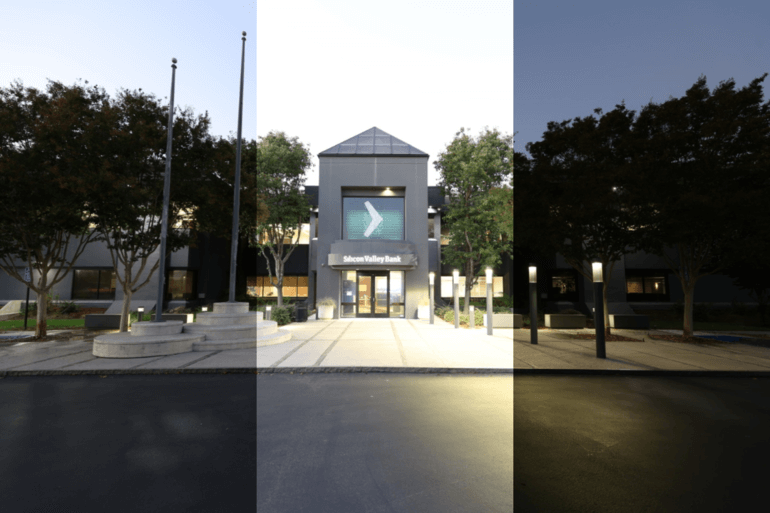

Commercial properties often come alive at night—with lit signage, glowing windows, and modern exterior lighting.
Day-to-dusk editing simulates this effect by turning daytime images into beautiful twilight scenes.
Here are some key advantages of day-to-dusk conversion:
- Highlights nighttime ambiance and lighting systems
- Makes properties feel more high-end and secure
- And helps your listing stand out on crowded platforms
This is particularly effective for restaurants, retail spaces, and office towers that benefit from after-hours visibility.
You can learn this powerful editing technique in our tutorial on how to edit a day to dusk image.
The Ultimate All-in-One
Real Estate Photographer Business Platform
Grow a successful real estate photography business with PhotoUp.
3. Object Removal: Keep Focus on the Property by Cleaning Up Your Images🧽


Clutter, signage, construction cones, or even stray trash bins can ruin a good photo.
With object removal, editors can erase anything that distracts from the property’s features.
Here are some reasons why you should declutter commercial real estate photos:
- Keeps the focus on the architecture and space
- Makes the property look cleaner and more professional
- More importantly, it helps buyers envision the property as a blank canvas
This is especially useful for vacant lots, under-construction sites, or buildings with temporary clutter.
For more information, check out our blog post on 5 simple editing techniques to remove objects in external photos.
4. Virtual Staging: Show the Space’s Potential🖥️
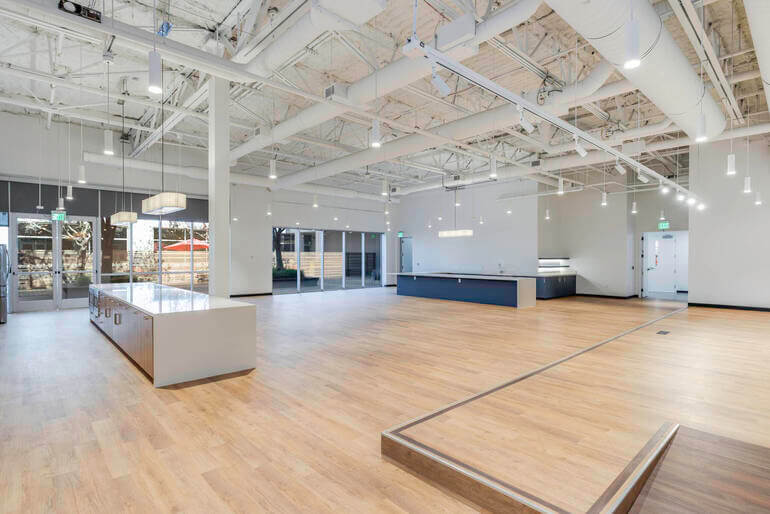

Empty commercial spaces can feel cold and uninspiring. Virtual staging adds digital furniture, desks, or retail layouts to help buyers visualize how the space can be used.
Here are the main benefits of virtual staging:
- Helps tenants or investors imagine occupancy
- Avoids the cost of physical staging. Virtual staging is actually up to 97% cheaper than traditional staging
- Also, works for various business types (office, medical, retail, etc.)
The digital version of staging is ideal for developers and agents selling pre-construction or newly vacated properties that need a vision boost.
5. Perspective Correction & Image Straightening: Keep Lines Clean and Professional✨


Commercial buildings often feature strong vertical and horizontal lines.
If your photos are tilted or distorted as a result of wide-angle lenses, it can make even the most well-designed space look sloppy.
Here’s why perspective correction is crucial for commercial real estate photography:
- It makes structures look sturdy and true-to-life
- It preserves the professional appearance of the property
- And it also prevents visual confusion or misinterpretation of size
Proper perspective ensures your photos look polished and your listings feel trustworthy.
To learn how to straighten vertical and horizontal lines, check out our tutorial on how to do lens correction in Photoshop and how to correct perspectives in Photoshop.
And there you have it! We’ve now provided you with 5 of the most powerful real estate photo editing tips to enhance commercial property photos.
By utilizing these editing techniques, you’ll create listing photos that will captivate buyers’ attention and close faster at higher prices.
Final Takeaway
In commercial real estate, visuals speak volumes. Investing in high-quality real estate photo editing not only boosts your listing’s visual appeal—it directly impacts how quickly a property sells or leases, and at what price.
With tools like sky replacement, virtual staging, and object removal, you can ensure your property stands out in a competitive market.
And with PhotoUp as your editing partner, stunning commercial photos are just a few clicks away. Let’s show you how!
Have You Ever Thought To
Outsource Photo Editing?
Try it today with 10 free edits from three professional photo editors.
How PhotoUp Helps You Elevate Commercial Listings🚀


Enhancing commercial property photos takes time, skill, and the right editing tools—but you don’t have to do it alone.
PhotoUp offers a full suite of commercial real estate photo editing services tailored to photographers, agents, and brokers.
With affordable rates, fast turnaround, and experienced editors, we can help you:
- Replace skies and convert photos to twilight
- Remove distracting elements
- Virtually stage any type of commercial space
- Adjust lighting, straighten images, and perfect every detail
- And much more!
Whether you’re showcasing a downtown office or a retail strip in the suburbs, PhotoUp helps you create eye-catching, high-converting imagery that sells.
Best of all, outsourcing your editing to PhotoUp won’t break the bank!
Our editing services start at $1.50 per image for on-demand editing and $5.00 per image for virtual staging. Dedicated Editing can go as low as $0.50 per image, depending on your style and editing batch.
And there’s more…
An Ecosystem of Real Estate Marketing Services
Additionally, PhotoUp also offers an ecosystem of powerful real estate marketing services, including:
- Virtual staging
- Virtual house tours
- Single property websites
- Floor plans
- House portraits
- And property flyers
As you can see, we have everything you need to enhance and market commercial real estate photography under one roof!
How to Get Started
Getting started is super easy – this is all you need to do:
Step 1. Sign up for a free PhotoUp account.
Step 2. Upload your photos to our easy-to-use software.
Step 3. Choose the level of editing that you need and provide instructions (optional).
Step 4. Wait for PhotoUp professional editors to edit and return the photos in less than 24 hours (48 hours for virtual staging).
Step 5. Download and start using your beautifully edited photos.
PhotoUp Real Estate Photo Editing Uploader Demo
Check out our real estate photo editing uploader demo to see how easy it is to get started with PhotoUp:
As simple as that!
Whether you’re a photographer or agent, outsourcing to PhotoUp allows you to focus on what you do best—selling real estate—while leaving the editing to the experts.
Sign up for a free PhotoUp account today, and let our team of expert editors help you create stunning property photos for commercial or residential spaces!
For a limited time, we even offer 10 free credits you can use on any of our services when you sign up for an account.
We hope this guide provided you with 5 powerful real estate photo editing tips to help you enhance commercial properties. Before you go, you may also want to check out some related resources:






