Table of Contents
- Why Virtually Stage Your 360 Virtual Tour?
- How to Easily Create a 360 Virtual Tour
- How to Virtually Stage a 360 Virtual Tour
- Cater to Any Market Using Different Interior Design Styles
- FAQs – Summary
- Choose PhotoUp for Affordable Virtual Staging & Tours
Virtually staging 360 virtual tours is a hot trend in real estate marketing as sales professionals look for new ways to make their listings stand out and get noticed.
360 virtual staging allows you to easily add furniture and design elements to any virtual tour, customizing it to appeal to different prospective buyers.
By virtually staging a 360 virtual tour, you provide buyers with the richest possible experience of the listing and entice them further by showing them various exciting decorating options.
So, in this blog post, we’ll show you how to virtually stage your 360 virtual tour.
But first, let’s explore why you would want to virtually stage a virtual tour.
Why Virtually Stage Your 360 Virtual Tour?

360 virtual tours are an engaging and immersive way to let potential buyers fall in love with a property before they have even physically walked through the front door.
Virtual tours are an effective marketing tool, but sometimes, a listing is vacant and, therefore, unfurnished. Other times, the furnishings are sparse or not attractive.
Here’s where virtual staging comes to the rescue. Virtually staging your 360 virtual tours allows you to do the following:
- Turn cold and uninviting empty rooms into beautifully decorated spaces
- Replace old and unappealing furnishings with trendy new ones
- Multi-stage each room allowing the buyers to see the many design possibilities
The power of these combined technologies is nearly unlimited.
Using both technologies together sets buyers’ imaginations on fire by allowing them to walk through the property and change the design and decor to make it “theirs.”
Now that you see the value of virtually staging your 360 virtual tours, let’s show you how to create one easily.
How to Easily Create a 360 Virtual Tour
Many virtual tour providers require expensive special cameras and charge outrageous fees to process and host the tour.
Thankfully, PhotoUp, an industry leader in real estate visual marketing, allows you to create an affordable, professional-quality 360 virtual tour in as little as 5 minutes.
PhotoUp makes using 360 virtual tours as simple as possible. It only takes 3 easy steps:
Step 1. Have photos taken of the property using any 360-degree camera that shoots JPEGs – no special camera is needed.
Step 2. Upload the photos to your free PhotoUp account – it’s easy and quick.
Step 3. Select the tour highlights and easily pin the hotspots you wish to feature.
Then, create your tour using PhotoUp’s software, featuring the latest AI technology to stitch the photo edges to ensure the tour is perfect.
PhotoUp Virtual Tour Demo
Watch this short demonstration to see how easy it is to create your first virtual house tour with PhotoUp:
We offer white-labeled URLs and custom branding for all our virtual house tours. You can also add other tour features, such as floor plans, to your orders.
Next, you’ll want to know how to easily virtually stage your 360 virtual tours. So, let’s show you!
It's Time To Level-Up Your
Real Estate Marketing
Capture more leads with virtual tours and single property websites.
How to Virtually Stage a 360 Virtual Tour

Creating a polished, highly professional, virtually staged 360 virtual tour requires having your photos virtually staged.
The process is easy and you’ll get amazing, alluring virtually staged photos in just 3 steps:
Step 1. Sign up for a free PhotoUp account and upload your 360 photos
Step 2. Select from our library of design styles and furnishings featuring 10 design styles and 100s of decor accessories
Step 3. We’ll email you the proofs for approval and download in 24 to 48 hours
Step 4. Upload your virtually staged 360 photos to our virtual tour builder and start creating your 3D tour!
PhotoUp Virtual Staging Demo
Check out this short demo to learn about the quick and easy ordering and uploading process:
As simple as that!
Cater to Any Market Using Different Interior Design Styles

Selecting the furnishings and decor for your virtual staging allows you to bring out your inner interior decorator – matching furniture, deciding colors and artwork, updating any space – the options are endless!
PhotoUp offers the most appealing and popular design styles for you to choose from, including:
- Mid-Century Modern
- Scandinavian
- Coastal
- Farmhouse
- Modern
- American
- Industrial
- Hamptons
- Luxury
- Southwestern
- And Commercial
Make sure you offer your buyers more than one design option for each room.


For example, use virtual staging to decorate the living room with Mid-Century Modern, Coastal, and Hampton’s design themes, showing buyers various options.
Or show off the spacious bedroom using Scandinavian, Farmhouse, and Industrial styles to help stimulate buyers’ imaginations about a space’s potential.
And don’t neglect the home’s exterior – you can easily add virtual landscaping and twilight photography to your tour for the ultimate experience.
Virtual staging technology can also be used for digital repairs, decluttering, and making last-minute decorating updates.
One more important note: these combined technologies – virtual staging and 360 virtual tours – are perfect for helping sell luxury and high-end real estate.
FAQs – Summary

Let’s review today’s post by answering three main questions.
Q. Why should I virtually stage my 360 virtual tour?
A. 360 virtual tours are a highly popular and affordable way to offer buyers a realistic experience of any listing using only their laptop, pad, or smartphone. Virtual staging allows you to take your 360 virtual tours to the next level by decorating the listing to make it as enticing as possible.
Q. Is it difficult to virtually stage a 360 virtual tour?
A. No, in fact, it’s quite easy and takes only 3 simple steps:
- Upload your 360-degree photos to your free PhotoUp account
- Select your hotspots and tour highlights
- Add appealing furnishings and decor items for the virtual staging
Your virtually staged 360 virtual tour should be ready within 24 to 48 hours.
Additionally, for more details on using virtual staging in real estate sales, read this article, what is virtual staging for real estate – an in-depth guide.
Q. Should I use multiple design styles when virtually staging a room?
A. Yes. You appeal to a broader range of buyers by offering various design and decor options. You’ll also powerfully show the listings many potentials. Both of these benefits will likely lead to faster sales at higher prices.
It's Time To Level-Up Your
Real Estate Marketing
Capture more leads with virtual tours and single property websites.
Choose PhotoUp for Affordable Virtual Staging & Tours
So, as you’ve seen, PhotoUp makes it easy to virtually stage your 360 virtual tours. Now, you’re likely asking yourself how much all this will cost. We’re glad you asked!
First, our free trial allows you to create a virtual house tour completely for free.
Second, for only $39 per quarter, you get 5 active virtual house tours and 5 single property websites. Select the Pro package and get 50 virtual tours plus 50 single property websites!
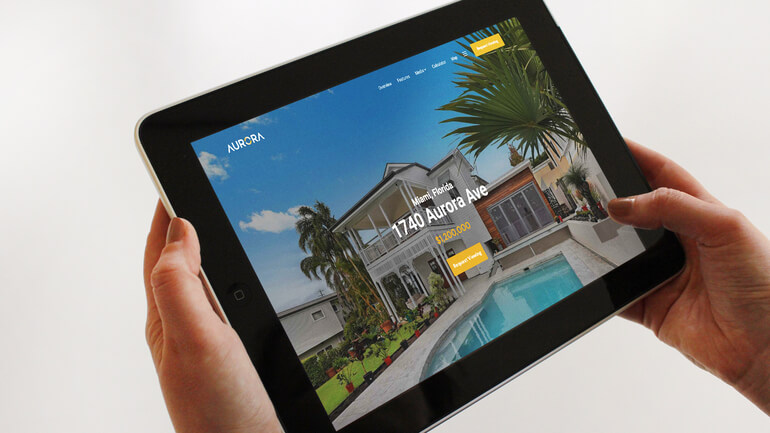
So next, what about the cost of virtual staging?
PhotoUp relies on an easy-to-use credit system to make payments, and they offer discounts for bulk buying of credits. Their virtual staging costs are as follows:
- Single set – 20 credits per photo
- Double set – 30 credits per photo
Sets are defined by the number of design pieces and furniture and how many frames a single room or space requires.
The cost of credits is as follows:
- $1.15 per credit for subscription clients
- $1.50 per credit for on-demand, pay-as-you-go clients
PhotoUp – Your Real Estate Marketing Partner


And while virtually staged 360 virtual tours are powerful for real estate sales, there are also other essential marketing tools that PhotoUp offers, including:
- Real estate photo editing
- Single property websites
- Floor plans
- Property flyers
- House portraits
- And more!
So, take the next step and start virtually staging your 360 virtual tours today!
Sign up for a free PhotoUp account, and let us help you impress your clients and sell your listings faster and for higher prices.
We hope this blog post helped you learn about 360 virtual staging and how you can virtually stage your 360 tours to create an immersive experience for buyers. And before you go, you may want to check out the following related resources:






