Are you looking for proven and powerful tips on how to edit real estate videos?
Real estate videos are becoming more and more popular each day, allowing potential buyers to see a property without having to physically visit it.
However, creating a quality real estate video takes a lot more than just recording some footage and posting it online. It needs to be well-edited, informative, and engaging, in order to truly showcase the property’s best features and keep viewer retention.
In this article, we’ll share 13 powerful tips on how to edit real estate videos to ensure maximum engagement and truly showcase the property.
Let’s dive in!
13 Powerful Tips to Edit Real Estate Videos
According to the National Association of Realtors (NAR), home walkthrough videos drive 157% more organic search results to your online listings.
Here are other powerful real estate video statistics to consider on the impact of video for increased views and sales:

There’s no denying home walkthrough videos are worth the investment!
With this in mind, here are 13 powerful tips on how to edit real estate videos for the absolute best results.
1. Create a Storyboard

Before you start editing, it’s essential to know what footage you have so you can understand the story you want to tell.
Creating a storyboard will help you visualize how the video will flow and what shots you need to include.
With a clear plan in mind, it will be easier to stay on track and not miss any key features of the property.
2. Keep It Short and Sweet
Longer videos tend to lose viewer interest, so it’s important to keep your video as concise as possible.
By focusing only on the best features and highlights of the property, you’ll end up with a more effective and engaging video that potential buyers will actually watch until the end.
Aim for a video length of 1-2 minutes maximum.
3. Pay Attention to Audio

Poor audio quality can completely ruin an otherwise excellent video. Make sure to eliminate or reduce background noise, and ensure that all dialogue is clear and easy to understand.
This may require you to invest in a good microphone to dramatically improve the quality of the sound.
4. Choose the Right Music
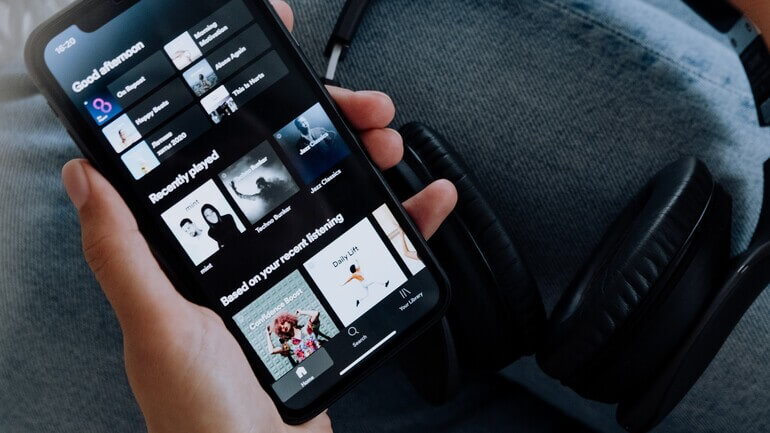
Music sets the mood for your video and helps it flow more smoothly. Make sure to choose an appropriate soundtrack that matches the property and the audience.
High-energy music may not be suitable for a retirement home, while slow, classical music may not be a good match for a bustling city apartment.
5. Include Testimonials

Adding testimonials from satisfied customers is a crucial real estate videography tip. It not only builds trust but also adds credibility to your content.
Incorporating this element into your videos is never a bad idea. Trustworthy testimonials back up whatever you are trying to show in the real estate business.
6. Showcase the Property’s Unique Features

When time is limited, it’s crucial to strategize where to focus your efforts.
Not all aspects of a property command equal attention, as some will inevitably be more appealing than others.
Therefore, when editing real estate videos, focus on the property’s unique features. It’s also important to consider the likelihood of attracting potential buyers to a specific property.
Get Your Time Back
Real Estate Video Editing
If you thought photo editing took time... we're here to help.
7. Use Professional Editing Software

While basic video editing software can be used, it’s advisable to use professional editing software like iMovie, Adobe Premiere Pro, or Final Cut Pro to achieve the best results.
These programs offer all the tools you need to create a professional-looking video, with high-quality transitions, soundtracks, and effects.
Even better, have a professional real estate video editing company like PhotoUp help you create a walkthrough video in as little as 12-36 hours.
8. Don’t Forget About Color Correction

Color correction is a crucial aspect of editing, and a good edit can make a huge difference in the overall quality of the video.
To achieve consistency across different shots, ensure to correct the color balance, saturation, and exposure of all clips.
9. Add Text Overlays When Necessary

Sometimes, adding simple text overlays can add an extra dimension to your videos, especially when highlighting key features of the property.
When adding text overlays, make sure they’re easy to read and not too distracting.
10. Use a Variety of Shots

Using a variety of shots helps provide a more dynamic and interesting viewing experience.
Try using different angles, heights, and distances to keep the viewer engaged throughout the video.
Also, make sure to include close-ups of important details, wide shots of larger areas, and action shots of someone walking through the property.
11. Pay attention to Pacing

The pacing of your video is important to keep the viewer engaged from start to finish.
While it’s tempting to go all out with hardcore effects and transitions, consider using simpler ones like fades.
This approach not only lends a professional touch to your work but also ensures that viewers focus on the content rather than the editing skills.
12. Watch Out for Mirror Reflections

Real estate video editing holds immense power, but let’s face it – removing the videographer’s reflection can be a real hassle.
However, with a little preparation and careful positioning, you can capture the perfect shot, free from any unwanted distractions.
Do your homework, study the angles, and confidently create stunning videos that showcase the true beauty of your listings.
13. Include a Call to Action

Finally, don’t forget to include a call to action at the end of your video, such as an invitation to schedule a tour or contact the real estate agent for more information.
This is the key opportunity to convert the viewer into a potential buyer.
Editing a real estate video is no easy task, but with these 13 powerful tips, you can confidently create a video that showcases the property’s best features and engages potential buyers.
Remember to keep it short and sweet, pay attention to audio, use a variety of shots, and include a strong call to action.
With these in mind, you’ll be sure to create a quality real estate video that stands out in the crowded online market.
Get Your Time Back
Real Estate Video Editing
If you thought photo editing took time... we're here to help.
Leverage Professional Real Estate Video Editing
When it comes to editing real estate videos, the task can be time-consuming, especially if you have a multitude of projects on your plate.
In such cases, it’s worth considering partnering with someone who can handle the editing for you.
This doesn’t mean you’re relinquishing control of the job; rather, it’s a strategic move to enhance your capacity without compromising quality or feeling rushed.
And that’s where PhotoUp comes in to help you out!
For around just $30, PhotoUp can take your raw footage and turn it into a polished and persuasive real estate walkthrough video. Our expert home walkthrough video editing includes:
- Clip review, trimming, and arrangement
- Your business logo, an intro, and outro
- Custom titling
- And, commercially licensed music for a more enjoyable, finished video
Quick & Easy Video Editing Order Process
In just 3 simple steps, you’ll get a professional-quality video:
1. Upload Your Files – Upload all your video footage, logos, and/or custom audio files to Dropbox, Google Drive, or another delivery link and include that link in your order form.
2. Log in to PhotoUp – After signing up for a free PhotoUp account, you simply log in and select video editing to place your order.
3. Delivery – We usually deliver your edited video within 12-36 hours, if uploaded on weekdays and before 9:00 pm on a Friday, local time.
Your final video will be between 2-3 minutes in length, delivered in 1080p quality (+10 credits for 4K quality), and available via Dropbox.
But it doesn’t stop there…
A One-Stop-Shop for Real Estate Marketing


PhotoUp is a one-stop-shop for real estate marketing and offers other powerful marketing tools such as:
- Real estate photo editing
- Virtual staging
- Virtual house tours
- Single property websites
- Digital flyers
- Custom house portraits
- Floor plans
- And more!
With powerful marketing tools like these, you can help sell a listing faster and for above market rate!
So, sign up for a free PhotoUp account today, and let our expert video editors help you produce amazing and engaging home walkthrough videos — and more!
We hope this blog post helped you learn how to edit real estate videos. Before you go, please feel free to explore these other resources, too:






