Table of Contents
Are you trying to find the best virtual staging service? This post covers an in-depth VSH Media virtual staging review, where I’ve looked into their sign-up and ordering process, furniture library, product quality, revisions, and support.
Virtual Staging House Media (VHS Media) is the next virtual staging company that we feel deserved an in-depth review. The company has a good reputation and seems to be a serious competitor in the world of online real estate marketing.
Before we dive in deeper, here’s a comparison table of VSH Media and PhotoUp’s virtual staging services:
| Overall Rating |

|

|
| 3.8 | 4.8 | |
| Provider | VSH Media | PhotoUp |
| Current Ranking | 7th of 25 | 1st of 25 |
| Best For | commercial spaces | best overall |
| Cost per Image | $35.00 per image | $20.00 per image |
| Turnaround Time | 30 hours | 12-48 hours |
Furniture

|
||
| Online Library | no | yes |
| Design Styles | 12 or more design styles | 12 or more design styles |
| Room Types | 12 or more room types | 12 or more room types |
Pricing

|
||
| Cost per Image | $35.00 per image | $20.00 per image |
| Cost of Revision | $2.00 per revision | free revisions |
| Volume Discount | yes | yes |
Ordering

|
||
| Turnaround Time | 30 hours | 12-48 hours |
| Weekend Service | yes | yes |
| Interface | good & easy to learn | good & easy to learn |
Quality

|
||
| Realism | fair | very realistic |
| Placement | natural | natural |
| Set Design | good | amazing |
Support

|
||
| yes | yes | |
| Chat | yes | yes |
| USA Phone | yes | yes |
| Response Time | 6 hours | 5 minutes |
| Website | vshmedia.com | photoup.net |
| Other Services |
|
|
Fast & Affordable
Virtual Staging Service
Interiors. Landscapes. Commercial. Virtually transform any space.
Let’s take a look under the hood and see how well they perform in today’s VSH Media virtual staging review.
VSH Media Virtual Staging Overview
To begin, VSH Media is a virtual staging provider that caters to the residential and commercial real estate business with a variety of offerings.
The company was founded by Marc Avila in Chicago eight years ago. As a Real Estate Broker for over 15 years, Marc saw the need to efficiently furnish his listings while not breaking the bank.
That was the initial impulse to create VSH Media, which has since expanded into offerings such as advertising, brochures, property websites, flyers, and more for professionals in the real estate industry.
Ordering From VSH Media
1. Account Sign-Up
Signing up for a VSH Media account involves filling out a basic form that sends a confirmation email to the address you’ve provided.
You then click a Verify Email button, and it takes you back to the Home page.
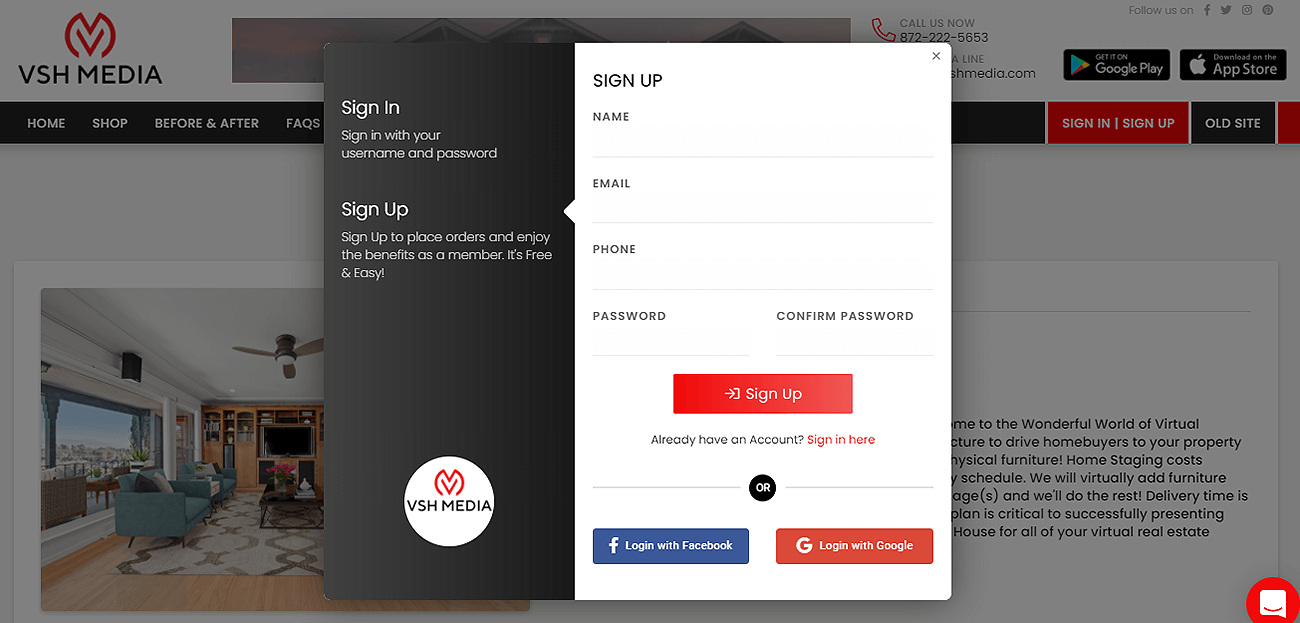

So far, so good.
2. Ordering and Selecting Furniture
Ordering your virtual staging images is done through the Shop tab.
All you need to do is to click the Buy button after selecting the product you’d like to purchase.
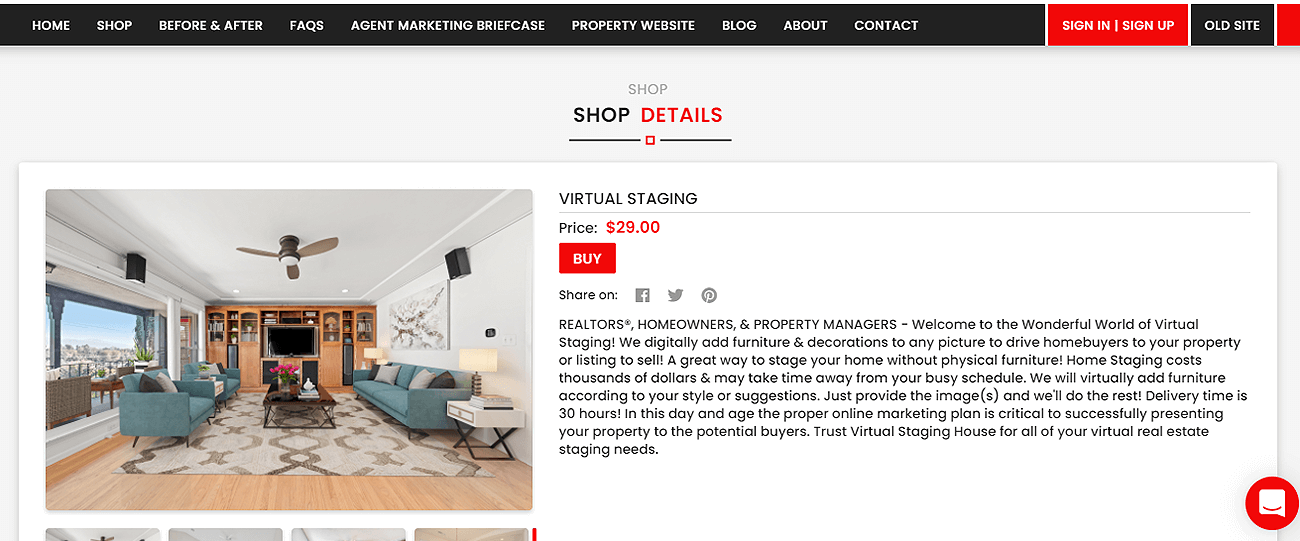
And once you’ve clicked on the buy button, you are presented with 3 options to choose from: Pay as You Go, a Gold plan, and a Silver plan.

Next, you need to upload your photos which is a 3-step process: Upload Images, Add Notes & Select Furniture, Review & Pay.
The layout is clean, user-friendly, and functions well.

In addition, a nice feature is that you can click on a specific part of your image and leave instructions about what you want, which comes in handy and is quite specific.
As seen on the screenshot below, the red dot indicates where I’ve asked for a special rug to cover some marks on the floor.

Furthermore, there are 12 room types and 12 furniture styles to choose from, as well as the option of letting the VSH Media team choose for you.
I chose Hamptons for this particular set of photos. You can also add in names of particular furniture pieces you’d like them to add to the room.

Despite the fact that VSH Media offers a wide selection of room types and furniture styles, it’s a bit tedious having to do each of your rooms separately with all these selections.
I personally prefer it when all of these choices are on the same page.
3. Payment
The payment process begins with reviewing the order that you just created, which is helpful and gives you a good overview of your order.
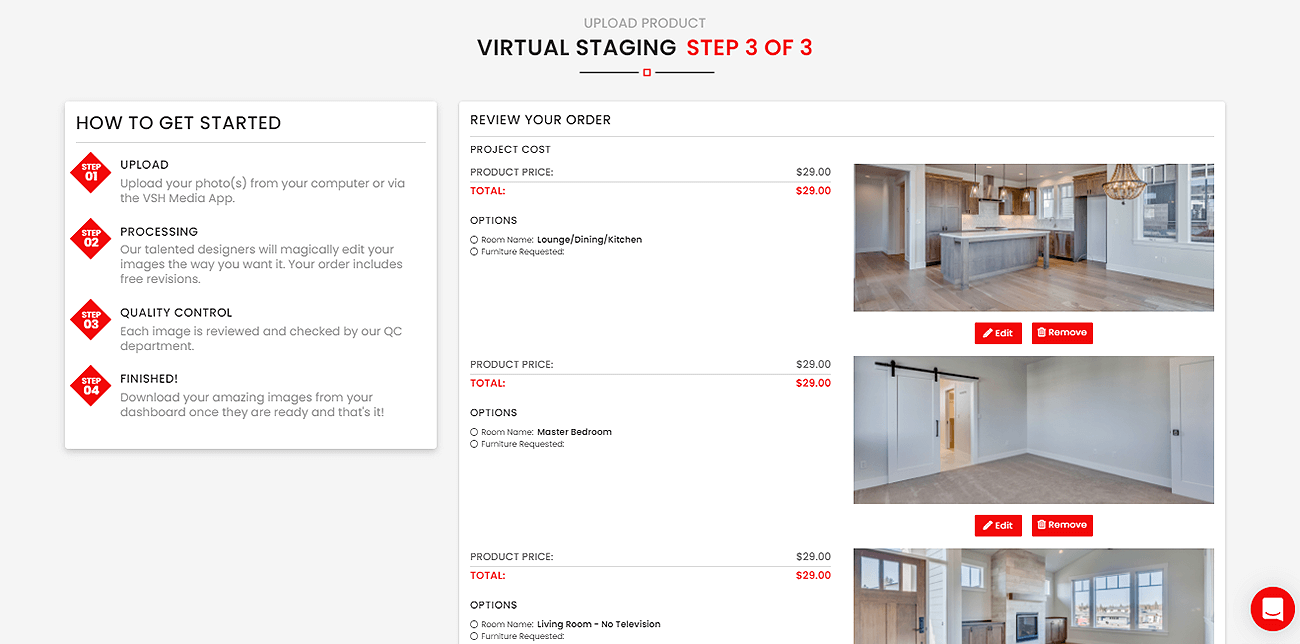
After reviewing your order, another step appears where you can include a tip for the ‘design elves’ and review your order once again.
I guess that’s a nice touch, but it’s pre-loaded with a $5 tip for the “elves”, which I found annoying. By the way, is it just me that finds the name design elves a little condescending?
Anyway, I clicked through to Paypal but had to go back when I saw the extra $5 charge.

Moving on, the checkout page is quite sophisticated, and it’s good to see an option to pay with either Paypal or a credit card.
In contrast to VSH Media, many other virtual staging companies don’t offer both payment options.
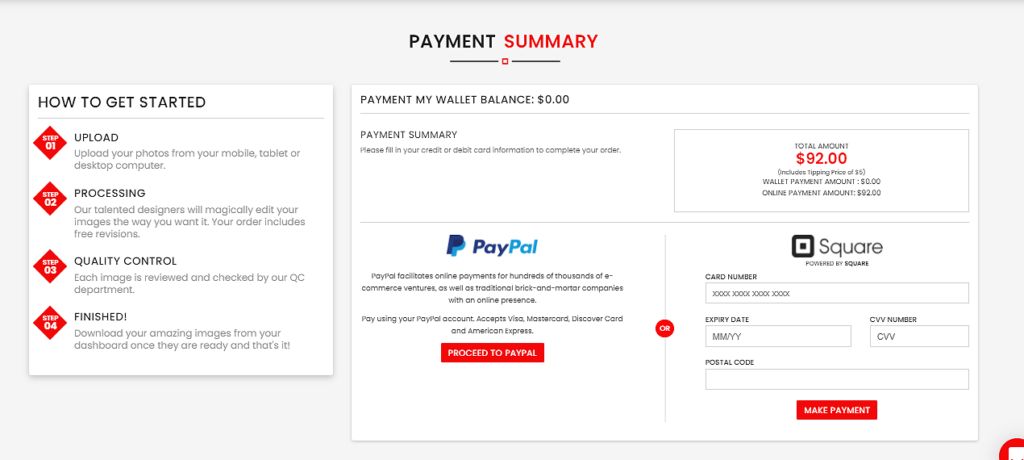
And after I had corrected the preloaded $5 tip for the “elves”, the actual payment process worked smoothly.

4. Reviewing Order/Proofs
The first thing to say about the reviewing process is that it took a lot longer than I had anticipated.
Other services I’ve reviewed have exceeded their suggested delivery times, so VSH Media’s delivery time of 30 hours felt long.
Nevertheless, they did adhere to their deadline, but I was hoping that was a conservative estimate.
Another unexpected event was that the email notification telling me my order was ready was somehow diverted to the Promotions tab in my Gmail, which meant I didn’t see it there for some time.
I’m not sure why that is, but it slowed down the process significantly. Something to keep in mind when ordering from VSH Media…
Another downside was that when clicking on the View Details button, it took you back to the login screen, and then redirected to the Home Page.
And from there, you had to figure out where to go to see your images.
Not that it was difficult to figure out, but it created more steps than necessary, in my opinion.
Anyhow, I made it to the My Projects page, where I discovered that I had two projects in the pipeline.
It turned out that one project was from when I decided I didn’t want to pay the $5 tip and backpedaled.
Initially, this made me a bit worried I was going to be charged twice, but luckily I wasn’t.

The final image proofs show up as small thumbnails with an option to zoom in and take a closer look.
Besides, you can also download a Zip file for the full resolution images.
That all worked nicely!

Virtual Staging Examples
I uploaded three empty rooms: a master bedroom, living room, and dining /kitchen to VSH Media and asked them to apply the Hamptons style to each image.
Let’s take a closer look at their work:
Overall, I found the artistic quality of the work to be tasteful and pleasing.
The Hamptons look really worked for the rooms and they had chosen tasteful pieces with some nice touches that were realistic.
Especially the pillows and shadows on the bed were excellent, and the furniture chosen for the living room was great.
However, I didn’t like the welcome mat placed in both the living room and kitchen. Also, the flowers placed on the tables were clearly fake.
Here’s a close-up, so you can see for yourself:

In my opinion, there was inconsistency between the rooms.
The kitchen and bedroom were good, but the living room felt rather average, making me ask for revisions.
Let’s take a look at the revision process next.
Sending Back Revisions

For starters, it took me some time to figure out how to request a revision and submit my comments.
I clicked around unsuccessfully for a while until I discovered where you were supposed to enter your comments.
It turned out you have to click on the Submit button at the top, then request a revision at the bottom, which felt a bit counterintuitive.
That said, VHS Media could benefit from improving the user experience related to submitting revisions.

Another odd thing was that after my revision request, my submission showed up on the My Projects screen. And it seemed to indicate that I had asked for the request in a different room.
That felt a bit confusing to me.
(Plot twist: The revision request didn’t work for VSH Media either. A few hours later, I got an email asking what the revisions were and if I could email them instead. Clearly, they were having some technical difficulties with their system.)
As it turned out, the revision process was a disappointment.
Even after 48 hours, there was still no update. Later, I got an email apologizing and saying my request had landed in their spam folder.
On top of that, I never received any notification when my revisions were finally completed.
Based on my experiences with other virtual staging providers, VSH Media has got a lot of work to do in streamlining their revisions process.

More importantly, I was hoping they would try to fix the flowers on the table, not just remove them. As you can see in the revised image above, the flowers have been replaced with an empty vase.
Not quite what I was hoping for…
Furniture Library
Unlike PhotoUp, there’s no furniture library for you to select your pieces.
You only have the option to select the style that you want and then you have to leave it in the hands of the designers to implement.
In all, they do a good job, but I really like the fact that PhotoUp gave me the option of choosing the furniture sets that I wanted for my rooms.
It felt like a more collaborative experience.
Virtual Staging Quality
In a nutshell, VSH Media is a decent option for real estate professionals who aren’t in a rush to get things done.
Their service is well-intentioned, all the interactions with their team were polite, but it took a lot longer than many of the other services I’ve reviewed.
Artistically, they can compete with the best VS companies, and overall their UX framework functions well.
But if they would put more effort into improving their system, we could definitely see them climb in the rankings for 2022.
Generally, the layout and positioning were great in the photos I received. The sense of realism with the furniture was excellent, although the plants and flowers left a lot to be desired.
Going forward, the 2D nature of the plants needs to be improved if they are going to compete with the likes of PhotoUp and BoxBrownie.
Support
In my opinion, the support is where VSH Media tripped up and could do much better.
First of all, the revisions I asked for took too long before they were delivered.
Second, some parts of the revisions didn’t work properly, and occasional messages got lost along the way.
They did get the job done eventually, but it was a slow process and not a good experience from my end.
At the end of the day, the issues I ran into while testing and writing this VSH Media virtual staging review spoiled what had been an otherwise satisfactory experience.
Pros and Cons of VSH Media
To give you a better overview, here are some pros and cons of VSH Media’s virtual staging:
| PROS | CONS |
| Quality product | No furniture library |
| Easy sign-up process | The revision process needs work |
| Realistic furniture | Long delivery time |
| Unrealistic furniture accessories |
Verdict: Is VSH Media Virtual Staging Worth It?
My final verdict of this VSH Media virtual staging review is that VSH Media is a decent option for your virtual staging needs if you aren’t in a hurry to get results.
They produce tasteful images, and the ordering and payment process is on par with the other services.
With a few tweaks to their backend and customer service, I suspect they could become one of the bigger players in the growing VS industry.
That’s it!
I hope you found my VSH Media virtual staging review helpful. If you did, I recommend checking out the following resources as well:












