Table of Contents
Are you looking into virtual staging companies and want to find the best virtual staging service? This post covers an in-depth VS24 virtual staging review, where I’ve looked into their sign-up and ordering process, furniture library, virtual staging quality, revisions, and customer support.
VS24 is a newcomer to virtual staging with a smart, simple product that focuses on image enhancement, object removal, and virtual staging as their core real estate marketing services. Their calling card is a $24 virtual staging service with a 24-hour turnaround.
They claim to have the fastest turnaround times in the business, so let’s try it out!
But first, here’s a comparison table of our VS24 virtual staging review and PhotoUp’s virtual staging services:
| Overall Rating |

|

|
| 4.1 | 4.8 | |
| Provider | VS24 | PhotoUp |
| Current Ranking | 2nd of 25 | 1st of 25 |
| Best For | rush delivery | best overall |
| Cost per Image | $24.00 per image | $20.00 per image |
| Turnaround Time | 8-24 hours | 12-48 hours |
Furniture

|
||
| Online Library | no | yes |
| Design Styles | 6 design styles | 6 design styles |
| Room Types | 12 or more room types | 12 or more room types |
Pricing

|
||
| Cost per Image | $24.00 per image | $20.00 per image |
| Cost of Revision | free revisions | free revisions |
| Volume Discount | yes | yes |
Ordering

|
||
| Turnaround Time | 8-24 hours | 12-48 hours |
| Weekend Service | yes | yes |
| Interface | good & easy to learn | good & easy to learn |
Quality

|
||
| Realism | fair | very realistic |
| Placement | natural | natural |
| Set Design | okay | amazing |
Support

|
||
| yes | yes | |
| Chat | yes | yes |
| USA Phone | yes | yes |
| Response Time | 10 minutes | 5 minutes |
| Website | vs24.com | photoup.net |
| Other Services |
|
|
Fast & Affordable
Virtual Staging Service
Interiors. Landscapes. Commercial. Virtually transform any space.
Alright, let’s get started!
VS24 Virtual Staging Overview
To begin, VS24 is a new player in the world of online virtual staging. They are based in Seattle, Washington, and launched their services in 2019 with a promise of delivering virtual staging for $24 in 24 hours.
Their position seems to be geared towards larger bulk orders for global real estate professionals. And they claim to have a network spanning the USA, Europe, and Asia.
Right now, their focus is firmly on virtual staging, but I guess they’ll likely expand their offerings as they become more established.
Virtual Staging Examples
Ordering three VS images through the website was a simple and slick process. The site was straightforward and user-friendly.
That said, let’s take a look at the results that VS24 produced:
Ordering From VS24
1. Account Sign Up
For starters, the login button is well displayed and there are no latency issues here.
Creating an account was easy, which is a good start.
In the sign-up form, you simply fill in your name, email, password, and country. Or you can link your account to Gmail or your Apple ID for even easier signup.
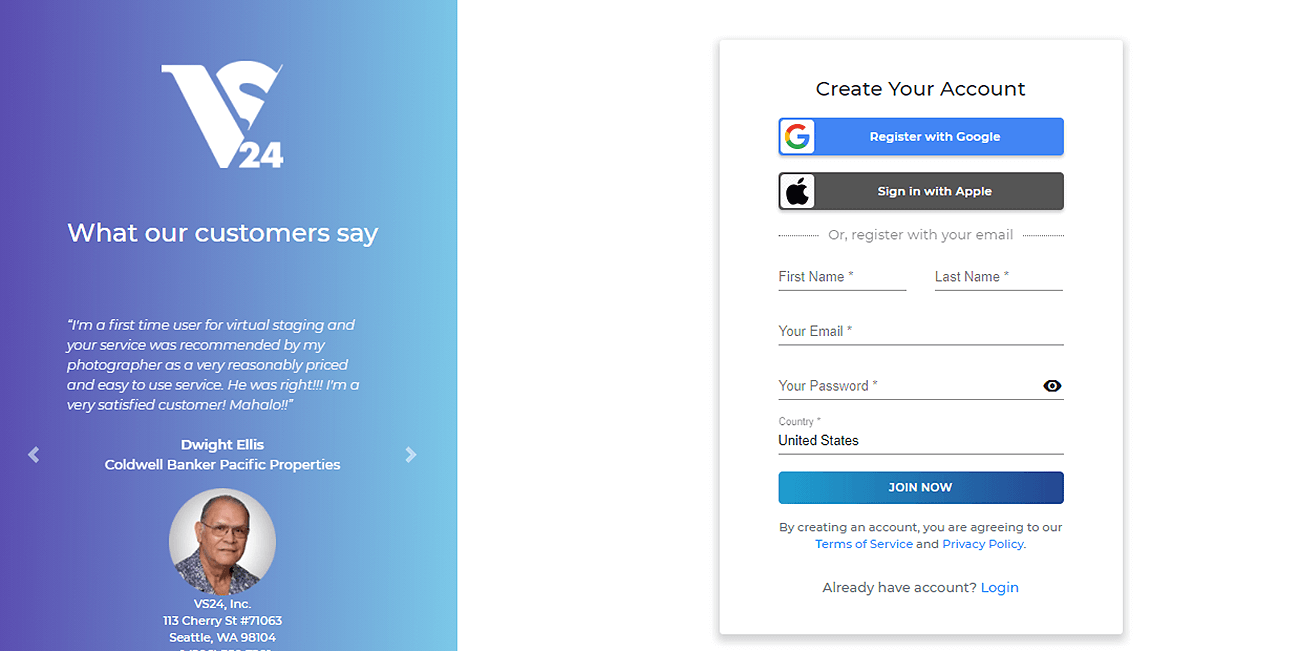
Once you’ve created your account, your first screen is dominated by an introductory video that explains how to use the service.
It’s a bit too “in your face” to be honest, but I suppose the video is useful if you have never done this before.
However, I could see this being annoying for a repeat customer.

To begin your virtual staging order, you first enter a project name and upload your unstaged images.
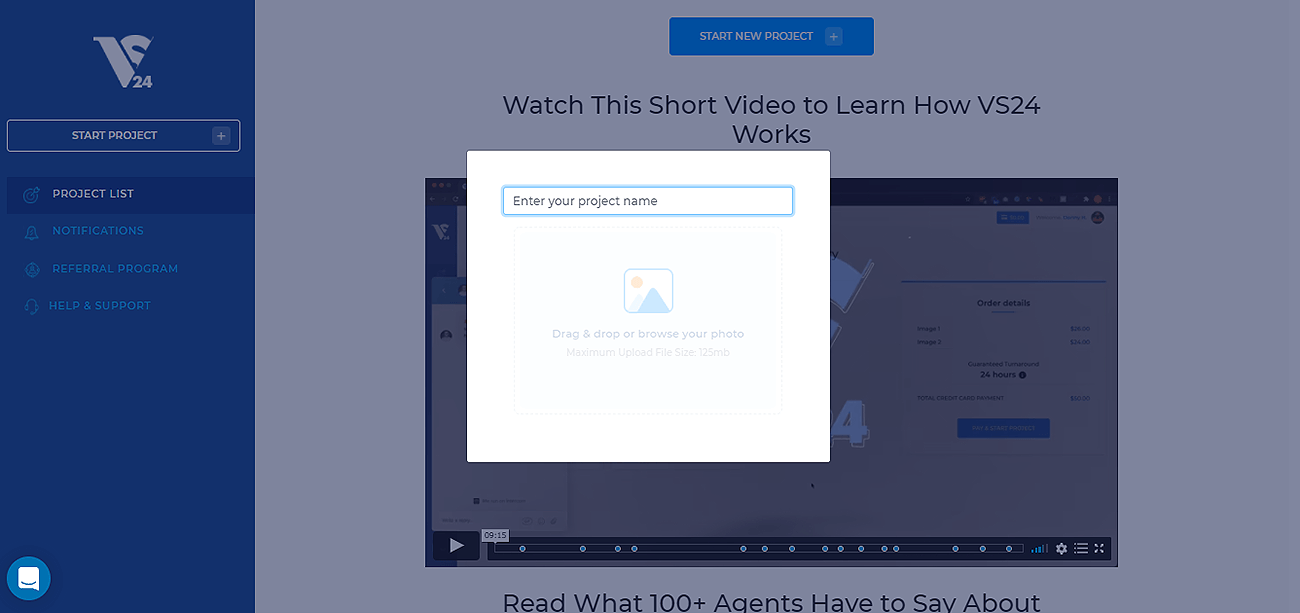
It was quite nice to see a chat bubble pop up offering help and advice while you’re uploading your images.
And after you’ve uploaded the images to the site, you’ll see a full breakdown of your images, estimated turnaround time, and total cost as you make your virtual staging selections.
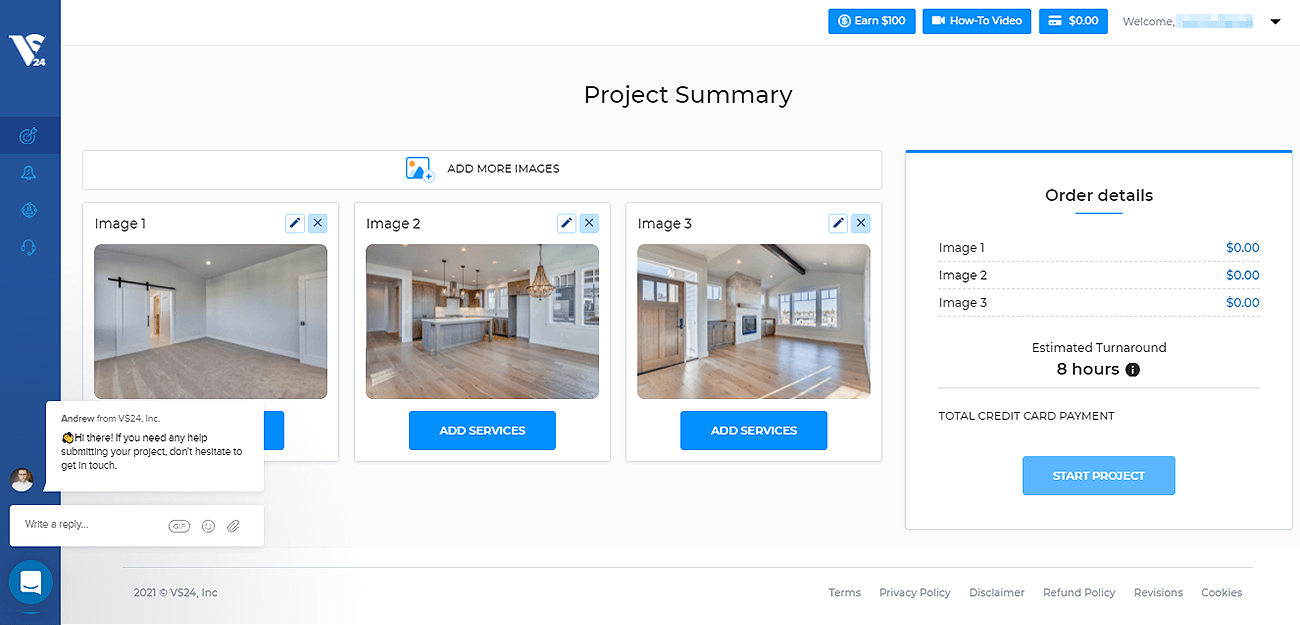
Next, clicking on any of the individual images opens a menu of options that you can choose for that image, as well as the chance to leave comments.
It’s well laid out and quite intuitive.
I left a couple of comments with special requests, which I hope they will implement (other virtual staging companies have failed to follow my instructions).
In the list of room types, it was strange to see that they didn’t have a kitchen/dining room combo option, as nearly all other services I’ve reviewed had.
Besides, you don’t have an option to select furniture sets from a catalog either. You can only choose a room type and style.
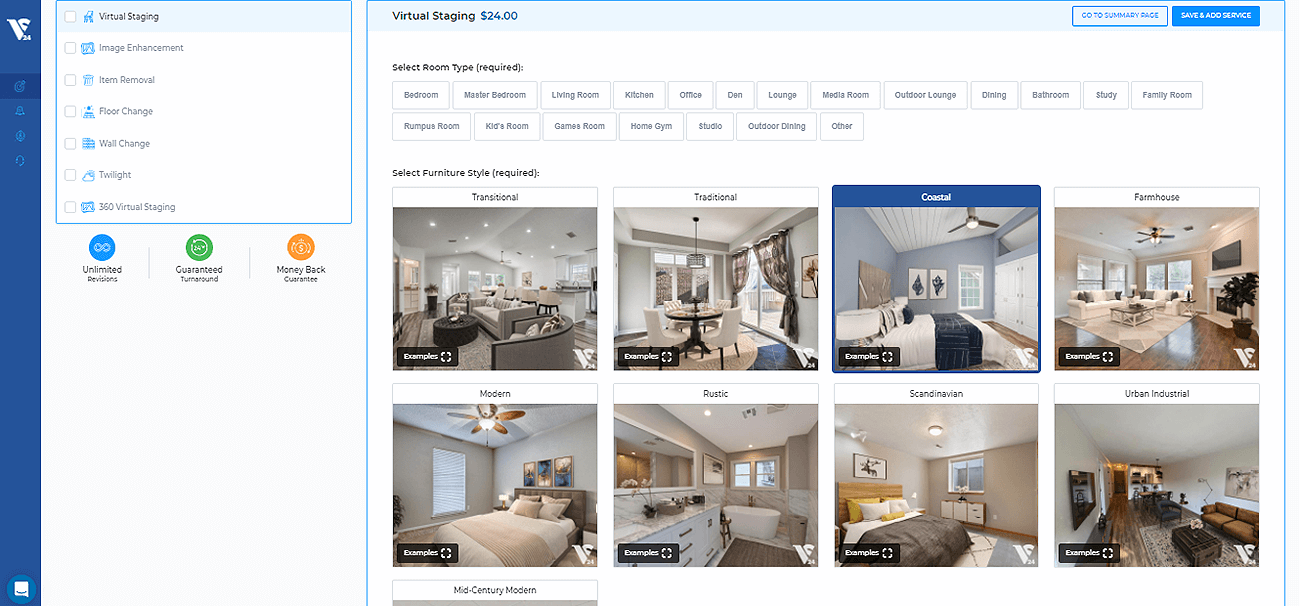
2. Payment
The payment engine is powered by Stripe and works smoothly.
On the other hand, they don’t offer an option to pay with PayPal for their service, which is a minor downside.
Once you’ve submitted your payment details, you get a message saying: “We’re currently reviewing your project to make sure we can take it on. This process can take between 15 to 90 minutes. You’ll get an email as soon as it’s been approved.”

The email arrived a few minutes later, and everything was in order.
My initial thought was that this step seems a bit unnecessary. But they did provide a very specific turnaround time that was “guaranteed” according to the email, which is a good confirmation of their offer.

5. Reviewing Order/Proofs
To my surprise, my order was delivered into my inbox 12 hours and 58 minutes later.
Much faster than the delivery guarantee!
How do I know the exact turnaround time, you may ask?
Because VS24 tells you this with a nice, big badge on their Delivery page. It’s a nice touch, which reinforces their speedy marketing pitch.

Additionally, I also enjoyed the way that the images are displayed for you to review on the site.
Your virtually staged rooms are showcased using a slider feature, so you can go back and forth between the original and the treated image and compare the two (very similar to PhotoUp’s before/after slider).
There’s also a star rating system and two big buttons to either: a) download or b) request revisions.
Overall, the whole system is well thought out, clean, and easy to use.
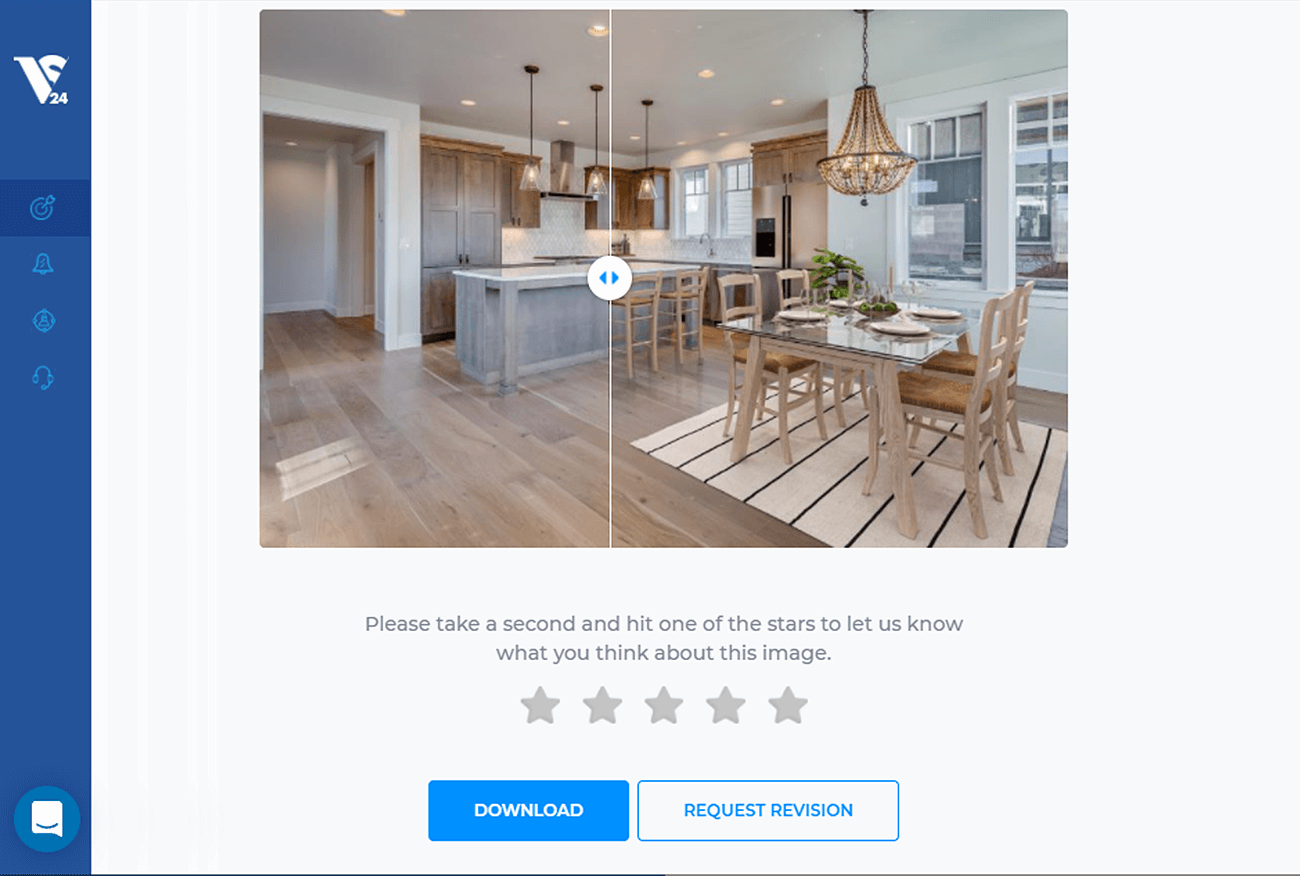
6. Requesting Revisions
It was easy to request a revision with VS24.
All you needed to do was click the Request Revision button from the delivery screen, select an area of the photo that you wanted them to make edits to, leave your comment, and then submit.
I asked for one revision at the end of that hallway on the left (in the image below) and was pleasantly surprised to receive my completed revision request in just under 2 hours (1hr 58 mins to be exact).

In addition, one final nice touch on the delivery page was VS24’s list of three handy additions:
1. Bulk download of all the images
2. Generate a short video tour of your property
3. Request a callback with an agent to discuss bigger changes
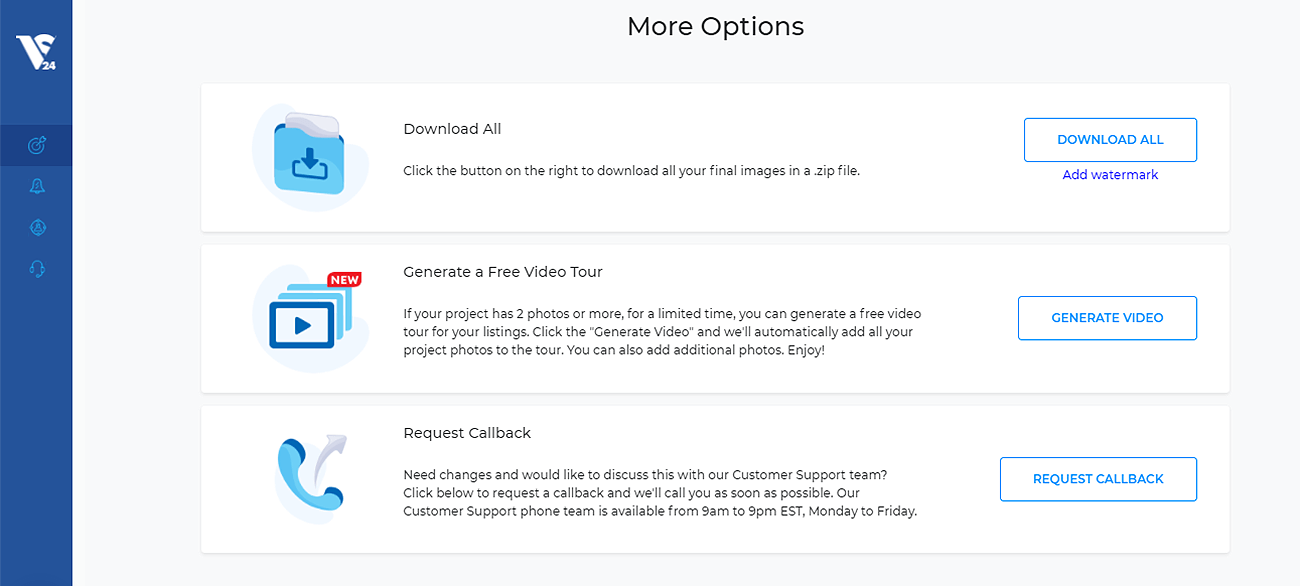
Furniture Library
Unlike PhotoUp, VS24 doesn’t offer the user the chance to select furniture for their rooms.
Instead, they offer you 8 styles and 20 types of rooms to choose from, and then they take over and do the rest.
Virtual Staging Quality
The quality of the work was good. Not outstanding, but perfectly acceptable.
However, I noticed that the layouts chosen were smaller and tighter than in other services I’ve reviewed.
For instance, the sofa set in the living room, in particular, was positioned a lot deeper into the room and the pieces were closer together than I was used to.
But the sets were well-proportioned, houseplants and curtains well-chosen, and the final images certainly acceptable. Also, the rumpled throw on the bed gave an air of authenticity.
The bedside tables didn’t look realistic to me though, and I’d like to see more color in the bedroom. But I did like the dining room table set with the glass top and rustic wooden chairs.
Overall, the furniture was realistic.
As it seems, every service I’ve reviewed so far is stuck on greys and whites and subtle blues, which seems to be the trend for this VS24 virtual staging review as well.
Support
My revision request was completed in just under 2 hours, and the revision edit they provided followed my notes completely.
Although there is no personal interaction with the design team, the automated interface seems to work well.
I also reached out using the VS24 chat feature and received a satisfactory response in under 5 mins.
The responder spoke in plain simple English, and seeing as most of the processes in VS24 happen automatically, it was good to interact with a human being on the other end.
Pros and Cons of VS24
To summarize, here are some pros and cons of VS24’s virtual staging:
| PROS | CONS |
| Quick delivery | Annoying introduction video |
| Quality product | Some unrealistic furniture |
| Relatively low price point | No furniture library |
| User-friendly website | Somewhat tight layouts |
| Good customer service | Pale accessories (no added colors) |
| Limited payment options |
Verdict: Is VS24 Virtual Staging Worth It?
In all honesty, I didn’t expect much from VS24. But as it turned out, they provided a good user experience and quality product.
My initial thought was that they would be an impersonal bulk player.
But I was pleasantly surprised by how seamless their interface was, as well as their speedy service and relatively low price point.
I hope that they’ll add a furniture library in the future, but overall the quality of work is perfectly acceptable and in line with what they’re marketing.
And there you have it!
I hope you enjoyed reading my in-depth VS24 virtual staging review.
If you did, I recommend that you check out the following resources as well:












