Table of Contents
- Different Types of Real Estate Photo Editing Software
- Top 3 DYI Real Estate Photo Editing Software
- Top 3 Professional Software to Edit Real Estate Photos
- Real Estate Photo Editing FAQ
Are you looking into what real estate photo editing software to use to edit your photos?
In today’s market, it’s hard to separate yourself from the competition without great visuals. In real estate, great visuals come in the form of high-quality photographs that accurately represent the property you’re selling.
But how do you get those great photos?
A skilled photographer is crucial, but so is the software they use for editing. In this guide, we’ll share our recommendation for the top 3 DYI real estate photo editing software, as well as top-rated professional photo editing services.
We’ll also outline the different types of software used for editing real estate photos and what editing features you’ll need to create high-quality images.
Let’s get started!
Different Types of Real Estate Photo Editing Software

First things first, it’s important to understand that there are three different types of real estate photo editing software: beginner-friendly, and professional-grade, as well as real estate photo editing services.
The beginner-friendly options are ideal for those who are just starting out in real estate photography and are looking for straightforward, easy-to-use software that offers a few editing tools. Options in this category include programs like:
On the other hand, professional-grade photo editing software is designed for those with more experience in the field.
These programs offer advanced features, including batch processing, wide-angle lens correction, and noise reduction. Some of the top options in this category include:
Then, there are also professional real estate photo editing services like PhotoUp, Phixer, and BoxBrownie that can help you take your photography to the next level, which we’ll talk about more below.
Important Photo Editing Software Features
Once you’ve chosen the type of software that suits your skills and needs, it’s time to look at which specific features are important when editing real estate photos.
Among the most important features are the ability to straighten horizons, correct perspective distortion, remove blemishes, and adjust color/exposure.
When it comes to professional-grade software, there are additional features to consider like masking, layering, and selective editing.
Top 3 DYI Real Estate Photo Editing Software
With that being said, let’s take a look at our top 3 recommendations for DYI (Do-It-Yourself) real estate photo editing software.
1. Adobe Lightroom

Adobe Lightroom is an awesome photo editing and management system developed by Adobe Inc. It’s part of the Creative Cloud subscription family, so you can be sure it’s packed with great features.
One of the things Lightroom does really well is bringing out the details in shadowy areas of your photos. It’s also super handy for color correction.
This program was specifically created to make managing, editing, organizing, and importing your photos a breeze. With a wide range of functionality, it’s all about improving the overall quality of your images. So, if you’re a real estate photographer, Lightroom is definitely a tool worth considering.
Here are some of Lightroom’s best features:
- Powerful RAW file editor
- Easy crop functionality
- Being able to create presets to save time
- Batch process images using the Quick Develop panel
- Intuitive user interface
- Creative adjustment tools
- Non-destructive editing that protects your originals
- Easily transfer adjustment settings from one image to another
Lightroom also has the added benefit of being part of the larger Creative Cloud Suite by Adobe. This means it seamlessly syncs with all other CC apps, giving users access to their photo library from anywhere, anytime.
Moreover, it enables users to conveniently organize their images into collections based on keyword tags or dates.
Price: Adobe Lightroom costs $9.99 per month or $119.88 per year.
2. Photoshop

Photoshop is a popular photo editing program that belongs to the Adobe family. It’s ideal for intermediate to professional photographers like you.
With Photoshop, you’ll have no trouble adjusting the color, tonality, and exposure of any image. It truly has everything you need to edit your photos to the highest quality.
In fact, it’s considered the industry standard in photo editing software worldwide. This program is specifically designed to help you create and edit raster images in multiple layers.
You can even apply different color models like CMYK, RGB, and Duotone to these layers.
Some of Photoshop’s popular features are:
- Advanced layer management
- Professional color grading
- Editing of different types of image formats
- Support for video clips and graphics
- Easy cropping and slice tool
- Retouching tools
- Photoshop 3D editing
- Smart objects and vector mask
Price: Adobe Photoshop uses an Adobe Creative Cloud subscription-based model. So users can subscribe to 3 different pricing plans:
- Photography Plan (1TB) – $9.99/month
- Photoshop Plan – US$20.99/month
- Or, All Apps Plan – US$52.99/month
3. Canva
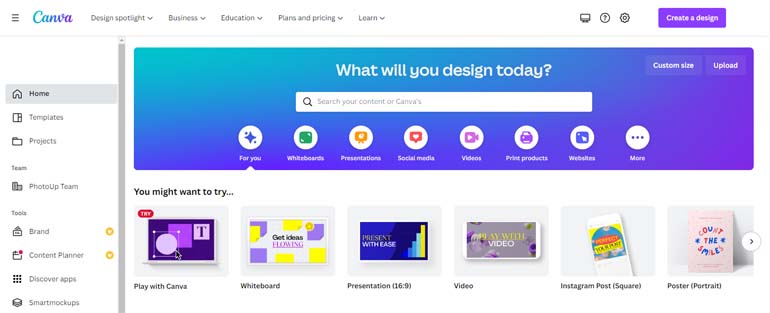
Canva is seriously one of the best graphic design programs out there for beginners. It’s got this super simple interface that lets you create high-quality designs in no time at all.
I mean, seriously, in just a few minutes you can whip up amazing visuals for your social media, blogs, videos, and websites.
And get this: Canva’s got a library with over a million images that you can play around with and make your own. You can drag and drop stuff, add graphics, text boxes, and even tweak the colors and fonts to your heart’s content.
Here are some of the features included in Canva:
- Image cropping and straightening
- Design grids and photo frames
- Add texture
- Image transparency tool
- Over 8,000 templates
- Photo blur and vignette
- Photo enhancer
- Speech bubble maker
- Stickers and badges
Price: Canva has a free and a premium version. The premium version costs either $12.99/month or $119.99/year (for up to 5 users).
If you don’t have the skills or time to do the editing yourself, we highly recommend outsourcing to a professional real estate photo editing service. Let’s take a look at some of the best options on the market.
The Real Estate Photography
Business Systems You Need
PhotoUp is the ultimate real estate photographer business platform.
Top 3 Professional Software to Edit Real Estate Photos
You can take your photography to the next level and free up valuable time to shoot more properties with any of these top 3 real estate photo editing services. Let’s start with our #1 recommendation for an editing service, PhotoUp.
1. PhotoUp

Based in the US, PhotoUp is a real estate photo editing company providing affordable real estate marketing services for photographers and sales agents.
PhotoUp employs a global network of highly skilled photo editors, guaranteeing the highest-quality results.
Their comprehensive real estate photo editing services include:
- HDR – blending
- Exposure and lighting correction
- Line straightening and perspective fixes
- Sky replacement and lawn greening
- Removal of unwanted items
- Twilight and day-to-dusk editing
- And much, much more.
PhotoUp’s real estate photography services are powered by advanced photo editing technology. They have developed a fast, user-friendly suite of tools that ensures high-quality, captivating real estate photos.
With their user-friendly software, you can easily manage all aspects of photo editing, editor feedback, photo delivery, archiving, and even your marketing website needs.
PhotoUp Real Estate Photo Editing Uploader
For more details, check out PhotoUp’s real estate photo editing uploader demo:
Best yet, PhotoUp is a one-stop-shop for all your real estate marketing needs and also offers additional services such as:
- Virtual house tours
- Virtual staging
- Single property websites
- Real estate photographer websites
- Real estate flyers
- Floor plans
- Video editing
- Virtual assistants
- And house portraits
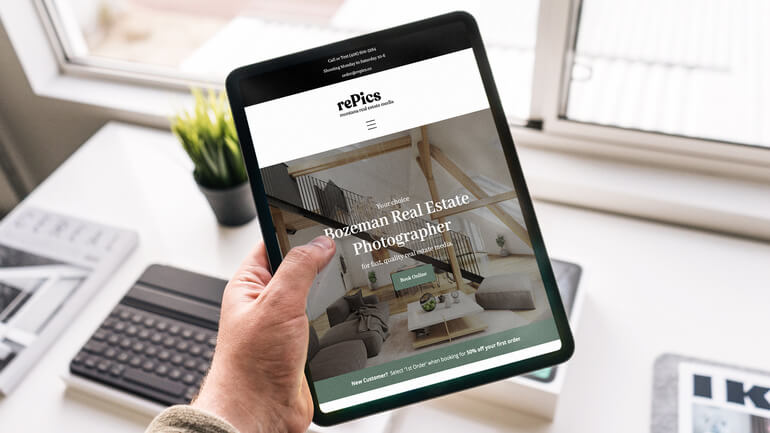
Price: PhotoUp’s pricing is affordable, with most photo editing services costing from $1.15 to $9.00 per image.
2. BoxBrownie

Coming in at second place, we have BoxBrownie, an Australian company that specializes in various services for real estate photography.
They excel in virtual staging, image enhancement, virtual renovations, and real estate photo editing, making them a go-to option for today’s real estate professionals.
- Exposure correction and vertical line adjustments
- Color changes and correction
- Object removal and decluttering of rooms
- Adding furniture and decor
- Sky, lawn, and landscaping enhancements
Price: Their pricing varies according to the degree of photo editing needed and can run anywhere from $2 to $176 per image.
3. Phixer

Phixer, a real estate photography company, is headquartered in the United States and has photo editing teams in the Philippines and Singapore.
It’s a pretty big company, with just under 800 talented individuals on board, and they edit around 50,000 photos every day.
Their services, mostly standard, include:
- Image enhancements
- Fixing blurred and distorted photos
- Lighting and exposure corrections
- Virtually adding or removing items
Price: Pricing varies, but most of their real estate photo editing costs $8 to $30 an image.
High-Quality & Consistent
Real Estate Photo Editing
Hire a dedicated editor with performance metrics from $7/hour.
Real Estate Photo Editing FAQ
What do real estate photographers use to edit photos?
As a real estate photographer, Adobe Lightroom and Photoshop are widely recognized as the industry standard. However, there are several other excellent options available to explore.
How long should it take to edit real estate photos?
The time it takes to edit photos will vary depending on your job deadlines and your proficiency with editing software. In the fast-paced real estate industry, it’s ideal to aim for a turnaround time of around 24 to 48 hours for editing real estate photos.
Do you have to edit real estate photos?
In real estate photography, it’s essential to do some basic photo editing. Even if your raw pictures are great, you still need to edit them to ensure your clients get the highest quality photos.
Should real estate photography be RAW or JPEG?
Real estate photography professionals should always shoot RAW. For starters, the RAW file format, in contrast to JPEG, records every bit of image data that the sensor is capable of recording.
Contrarily, JPEG uses compressed information that may lower the image quality when editing
How do I get crisp photos for real estate?
To capture crisp real estate pictures, it’s important to know how to take sharp photos, no matter what camera or lens you’re using.
First, make sure your lenses are clean and free from any smudges or dirt. Second, stabilize your camera to avoid any blurriness by using a tripod or finding a stable surface to rest it on.
Lastly, shoot with faster shutter speeds at low ISO settings to minimize any noise or graininess in your photos.
For more information, you can visit our blog post on how to get crisp clear photos for your real estate listing.
Should you watermark real estate photos?
When you watermark your real estate photographs, it sends a clear signal to others that they cannot use them without your permission.
Additionally, watermarks aid in building trust with potential buyers by showcasing authenticity.
Conclusion


When it comes to editing real estate photos, there are many software options to choose from. Whether you’re just starting out or are a seasoned pro, there’s sure to be software that fits your needs.
The key is to choose a program that offers the features you require to accurately capture and represent the properties you’re selling.
So, take some time to explore and experiment with different software options to find the one that best suits your needs.
If you’re ready to take action and start using the best real estate photo editing software on the market, sign up for a free PhotoUp account, and get 10 free edits!
We hope this blog post answered all of your questions about real estate photo editing software and what options are available to you. Before you go, you may also want to check out the following resources:
- 2025’s Best Photo Editing Software for Real Estate Photography
- 5+ Best Photo Editing Programs for Real Estate Photographers
- Is Professional Real Estate Photo Editing the Best Option for Your Business?
- Best Real Estate Photo Editing Services (in 2025)
- Real Estate Photo Editing Philippines (Best & Most Affordable Service)






