Table of Contents
- Why Staging a Home Before Selling It?
- What Is Virtual Staging?
- How Virtual Staging Can Help to Boost Sales Price
- How to Virtually Stage a Home (in 8 Simple Steps)
- PhotoUp – The #1 Choice for Virtual Staging Service
Do you want to know how to virtually stage a home to help you sell it at a higher price?
According to Realtor.com, staged homes sell 88% faster and for 20% more than nonstaged homes. Staging helps buyers visualize themselves in the home, which is key to making sure buyers fall in love with your listing and get a higher offer!
In this guide, we’ll show you how to virtually stage a home to maximize its value and sell it for a higher price. We’ll also discuss why staging a home is essential before putting it on the market.
Let’s dive in!
Why Staging a Home Before Selling It?
If you want to accelerate a sale and sell your home at a higher price, you should consider staging it.
Recent research shows that 95% of staged homes sell in 11 days or less and for 17% more on average than a non-staged home.
But what if the seller wants to save money by skipping the staging process? Consider this:
- According to NAR (National Association of Realtors), for every $100 invested in staging, the potential return is $400
- Home staging can also be a great way to maximize your return on investment. With the right effort and planning, you could see up to an extra $60K from selling a $300K home – that’s more than 20% of what you paid!
As you can see, it pays off to make the initial extra investment of staging a home as you get a bigger return on your investment when you sell.
Additionally, potential homebuyers need to be able to establish an emotional connection to the home and visualize themselves living in it to make a purchase decision.


By decluttering and depersonalizing the home and choosing a modern fresh interior design style, you can cater to a broader audience, and therefore, sell it faster and for top dollar.
OK, so now you know why you should consider staging your home before selling it. Let’s look at the digital version of home staging, which is much more cost- and time effective next.
What Is Virtual Staging?
Do you want to show off a space without having the expense and hassle of traditional home staging? Then, virtual staging is your answer!
With the help of CAD software, virtual staging designers can quickly add digital furnishings and decor and transform any room into a home that looks modern, updated, warm, and inviting.
For example, a professional virtual staging designer can do the following:
- Add or replace furnishing and decor
- Remove items and clutter
- Enhance landscaping, green a lawn, or replace a dull sky
- Update cabinetry, doors, and fixtures
- Make flooring and wall color changes
- Do repairs and remodeling
Additionally, virtual staging allows you to save money on costly home staging that requires delivery and rent of physical furniture and decor to make a home look up-to-date and attractive. In fact, virtual staging can reduce the cost of staging by up to 97%.
That’s a lot more money in your pocket! It’s also less disruptive to you as the seller.
Here’s an example of how this digital version of staging can elevate an empty space and create an inviting home with a few clicks of the mouse:


Virtual staging technology helps potential buyers really envision themselves living in a home beyond its current state.
With the flick of an image, empty or outdated rooms can be filled with modern furnishings and trends for them to visualize how their story could begin in a specific home!
How Virtual Staging Can Help to Boost Sales Price


In a recent study, 82% said staging a home made it easier for a buyer to visualize the property as a future home.
“Staging a home, either virtually or physically, is an amazing way to show off the full potential of a listing.” says Devon Higgins, CMO of PhotoUp & Realtor at Hello Homes. “Simply put, staging helps buyers envision themselves living in the home.”
According to NAR, staging also increases the amount buyers were willing to spend on a property. 23% of buyer’s agents said that home staging raised the dollar value offered between 1% and 5%, compared to similar homes on the market that hadn’t been staged.
Plus, 18% of seller’s agents said home staging increased the dollar value of a residence between 6% and 10%. Even a 20% increase in the sales price is common. This means that if you sell your home for $250K, you can land $50K extra just by staging it.
Another significant benefit is that virtual staging is highly flexible and can help you cater to any market and indirectly boost the sales price that way.
For example, PhotoUp features 11 popular interior design categories. You could fully furnish and redecorate a listing in any of the following styles:
- Mid-Century Modern
- Scandinavian
- Coastal
- Farmhouse
- Modern
- American
- Industrial
- Hamptons
- Luxury
- Southwestern
- And Commercial
When it comes to real estate sales, the quality of your online marketing is crucial. Virtual staging makes each and every listing photo look fantastic, helping you capture buyers’ attention.
How to Virtually Stage a Home (in 8 Simple Steps)
Now that you know how virtual staging can help you sell a listing faster and at a higher price, let’s take a look at how to virtually stage a home in 8 simple steps. You can either watch the video tutorial or read the text below:
Step 1. Sign Up for a PhotoUp Account
To begin, sign up for a free PhotoUp account on PhotoUp’s website by entering your email address and creating a password.

Step 2. Choose Virtual Staging
Once you’ve signed up for an account, it’ll take you to the PhotoUp Dashboard, where you can choose Virtual Staging » New Order.

Step 3. Choose Your Preferred Turnaround Time
In the next step, you can choose your preferred turnaround time. PhotoUp offers either 24 or 48 hours turnaround.
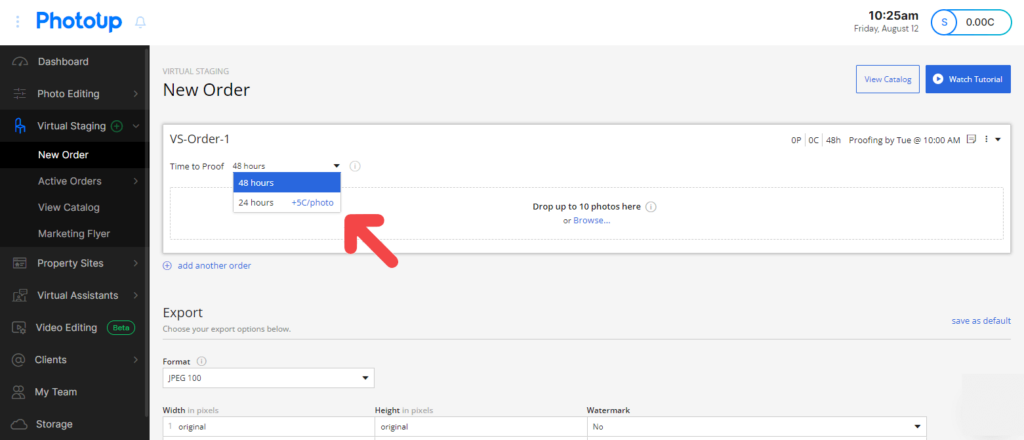
Step 4. Upload Your Photos
Now it’s time to upload your real estate photos of your vacant space that you want staged.
Although virtually staging empty spaces is the most common option, you can also choose to declutter and redecorate your photos, or even make virtual renovations.
To begin uploading your images, click on the Browse button in the New Order window and Select your photos. Or, you can simply Drag and Drop up to 11 images at the same time.

Fast & Affordable
Virtual Staging Service
Interiors. Landscapes. Commercial. Virtually transform any space.
Step 5. Choose Your Furniture
After you’ve uploaded your photos, you need to choose your furniture.
Start by marking the photo you want to add furniture to, and then click on the furniture set you want to add to your image.
You can choose up to 3 sets per photo. And you can either use the Style Filter or Room Filter option or Search by ID for furniture sets.

Once you’ve clicked on the set you wish to add to your photo, you’ll see thumbnails of them at the bottom right corner of the uploaded image.

You also have the option to add your comments and instructions in Add order note in the menu in the top right corner of the dashboard. Or, you can leave your comments on each individual photo.

Step 6. Choose Your Export Settings
Once you’ve selected the furniture you want to stage your photos with, you need to scroll down and choose your preferred Export Settings.

This will be the type of image format you want your photos to be delivered in.
Additionally, you can also choose to have your images watermarked. Simply click on the + add watermark button below the export settings and upload your logo or icon.
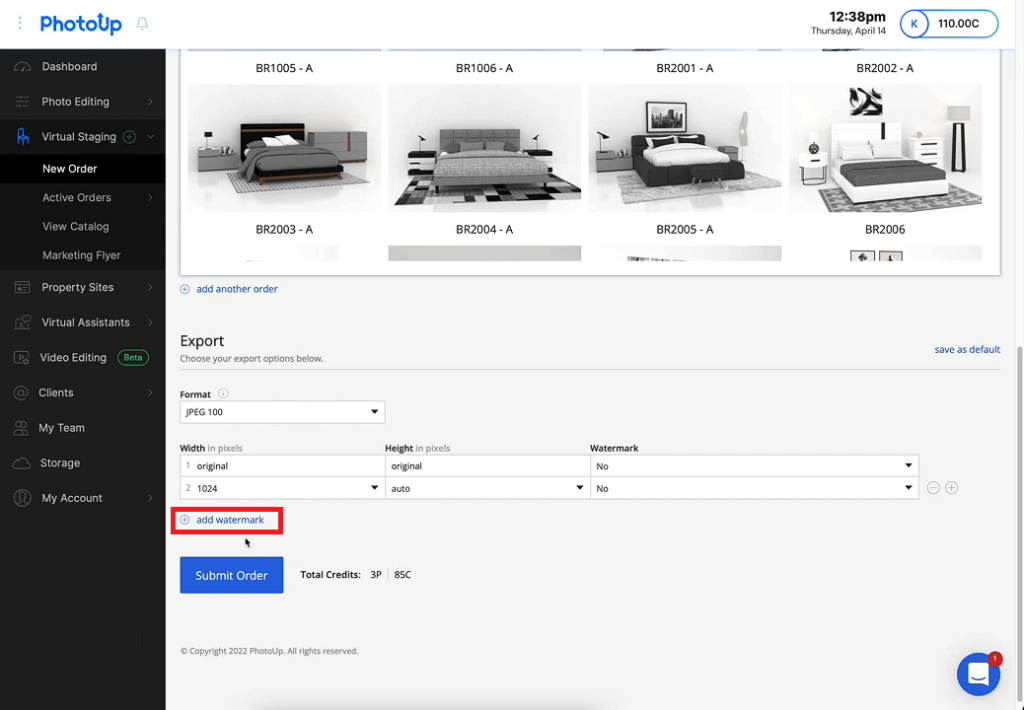
Then, click on the Submit Order button, and you’ll get a confirmation of your order. You’ll also receive a separate email that your upload was successful.
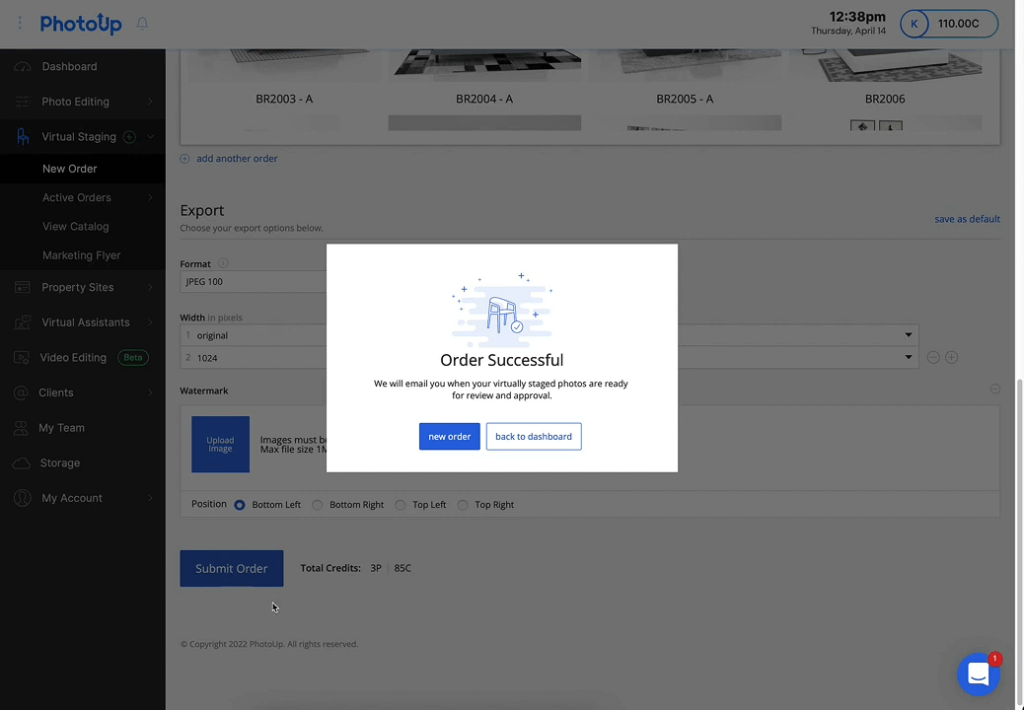
Now, you’re almost finished!
Step 7. Proofing Your Virtually Staged Photos
The final step is to review your virtually staged photos. When your photos are ready for proofing, you’ll receive an email containing a link.
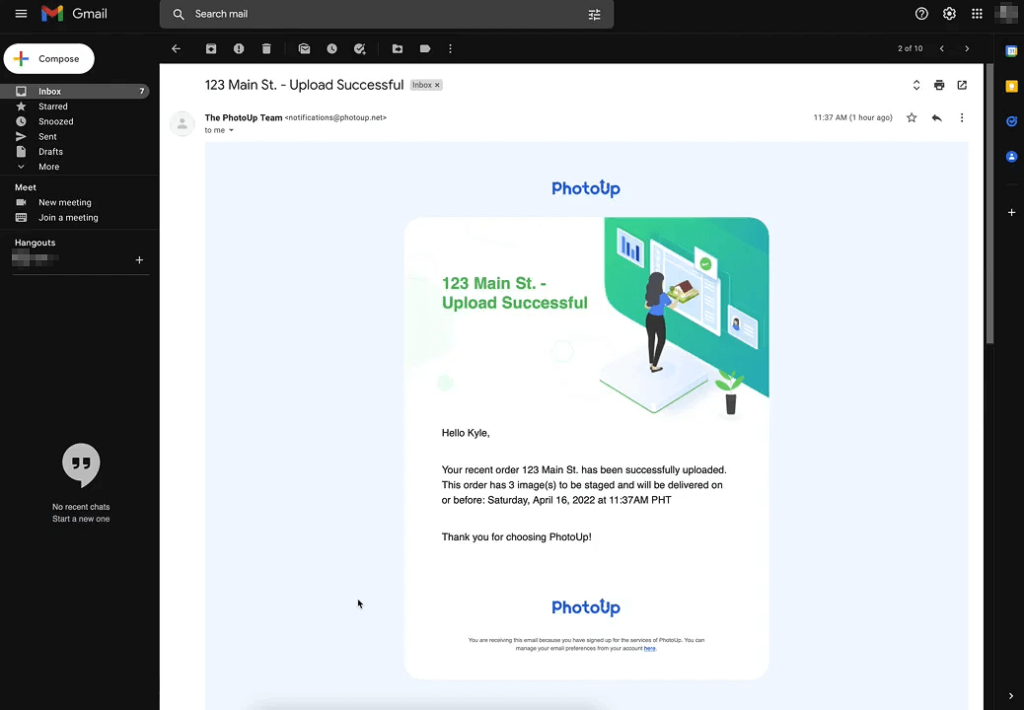
This link will take you to an order page where you have the ability to view your photos and request revisions if needed or approve your order. Just click on the proofing button and review your images.
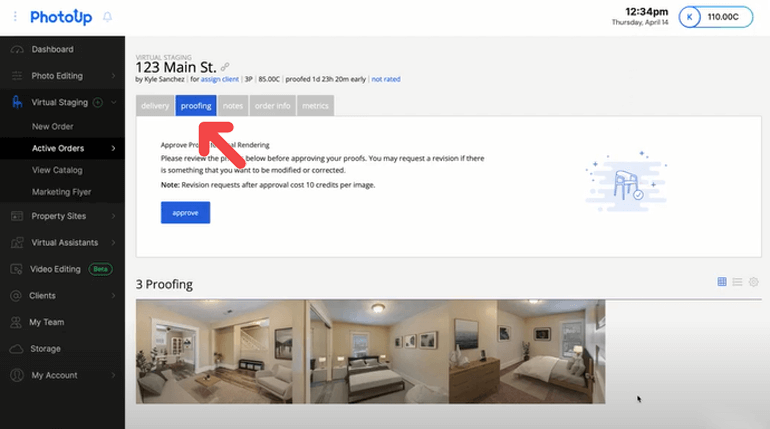
Additionally, PhotoUp offers 2 free revisions and then each additional revision costs 10 credits.
Further, each image contains a before and after slider of the image. Simply, drag the slider back and forth to see the original photo and the final image.

8. Approve & Download Your Rendered Images
If everything looks okay, you can go ahead and Approve the order.
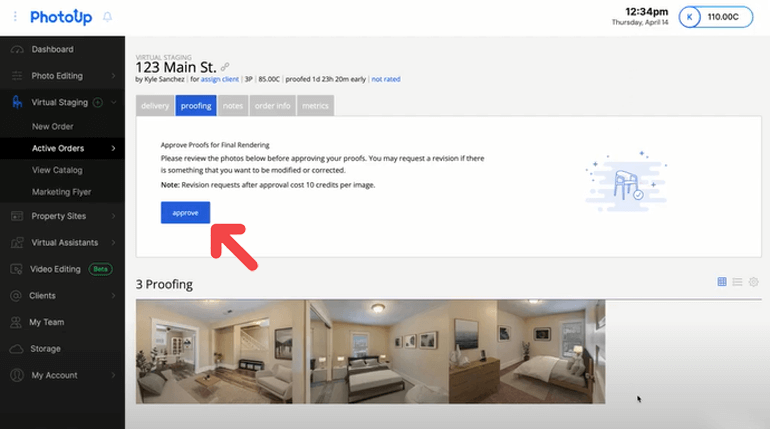
When the images are fully rendered you’ll receive a notification email. And when you click on the link in the email, it’ll take you back to the order page where you can download your high-resolution photos.
And that’s it!
You are now ready to share your beautifully staged real estate photos and impress your clients.
Fast & Affordable
Virtual Staging Service
Interiors. Landscapes. Commercial. Virtually transform any space.
PhotoUp – The #1 Choice for Virtual Staging Service


PhotoUp has emerged as one of the most exciting and cutting-edge virtual staging providers of the last few years.
The company has made great strides in streamlining its services with its user-friendly software, extensive furniture library with 11 design styles and 1000s of accessories, excellent service, and quick turnaround.
PhotoUp delivers high-quality, virtual staging for the low rate of $20 to $30 per image and offers a fast turnaround time of 48 hours or less.
Our services include:
- Virtually staging for vacant or furnished rooms
- Color changes for walls, furnishings, and flooring
- Digital decluttering, repairs, and updates
- Virtual landscaping
- And much more!
As you can see in these before and after photos of an unfinished space, it makes quite a difference to the room when you see it decorated with modern furniture and decor:


Potential homebuyers can easily visualize how the home would look when finished and decorated. Very neat!
But it doesn’t stop there…
PhotoUp is a one-stop-shop for all your real estate marketing needs and also offers additional services such as:
- Real estate photo editing
- Virtual house tours
- Floor plans
- Home walk-through videos
- Custom websites
- Single property websites
- Property flyers
- House portraits
- Virtual assistants
- And more.
Overall, the low cost of using PhotoUp’s virtual staging service rather than paying for traditional home staging, cleaning, and making renovations will be well worth it in the end.
Plus, it can help you sell your home faster at a higher price!
Sign up for a free PhotoUp account today, and get 10 free credits that you can use to virtually stage your images.
We hope this post helped you learn how to virtually stage a home so that you can create captivating listing photos, and get more buyer interest and higher offers.
If you enjoyed this blog post, you might also want to check out the following resources:






