Do your interior real estate photos look a bit cold and dull? Make your interior images warm, interesting, and inviting by adding a beautiful fire in that unlit fireplace.
In this guide, we’ll show you how to add fire to a fireplace using Photoshop to create captivating and inviting real estate photos.
Let’s get started!
Adding Fire to a Fireplace in Photoshop (7 Quick Steps)
To do this, simply follow these easy steps in Photoshop. You can either watch the video tutorial or continue reading the text below:
1. Open an image of an interior space in Photoshop. The interior space should feature an unlit fireplace.
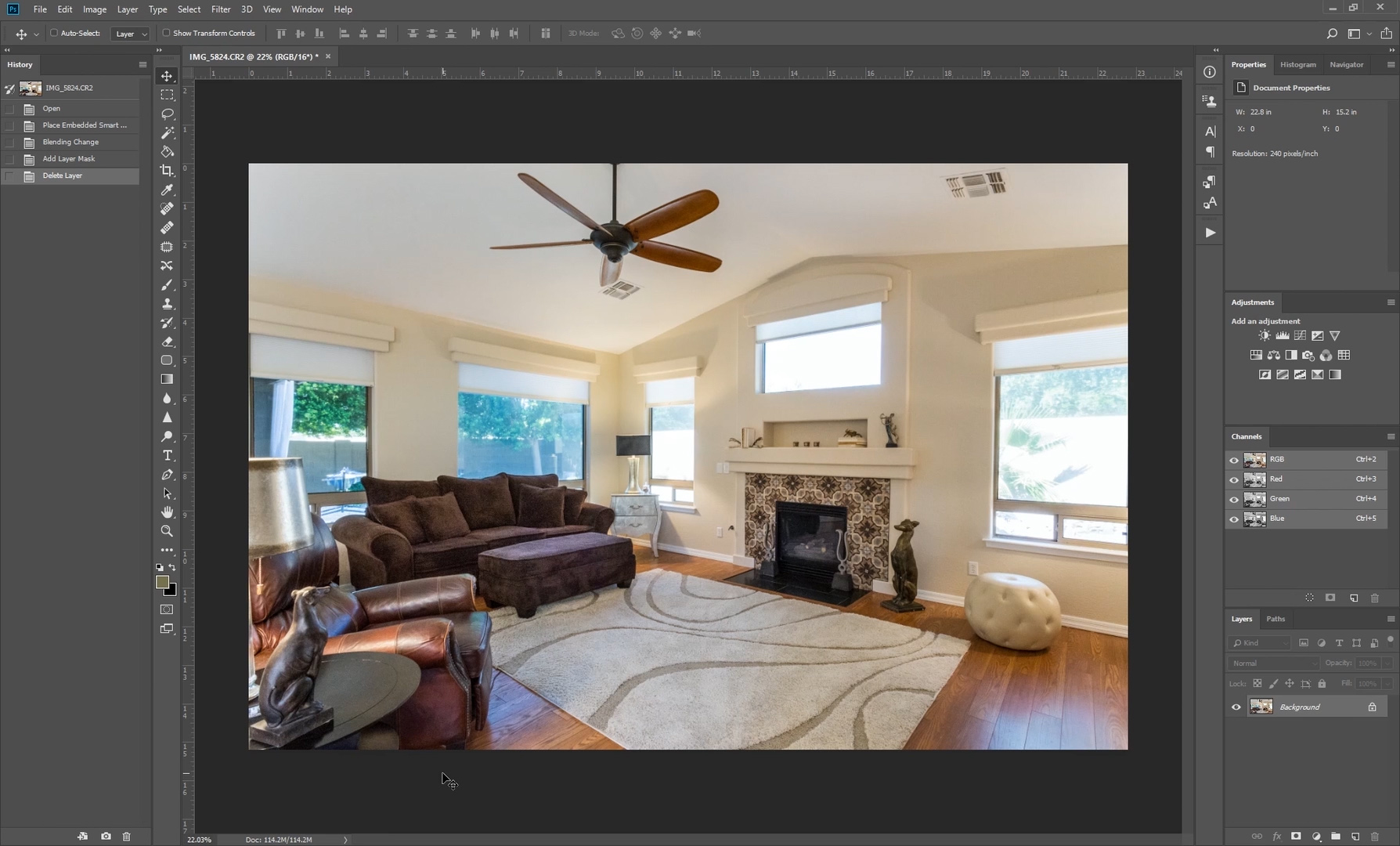
2. Open a folder containing high-resolution images of flames that you want to put in the fireplace. Choose a preferred fire that you want to put in your fireplace. Drag and drop that image into the Photoshop window.
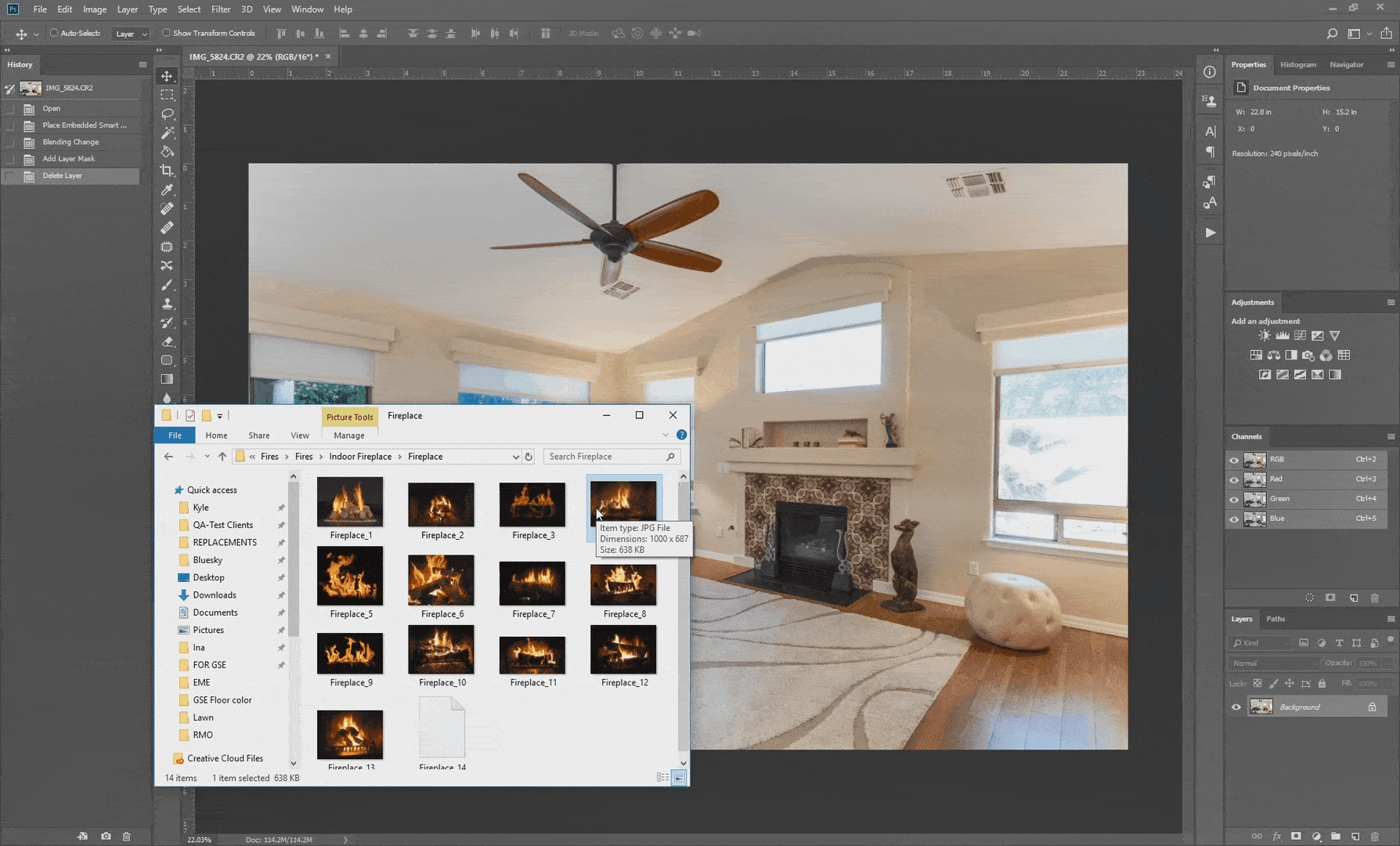
3. Using the image’s reference or control points, resize the photo so that it fits the fireplace. Drag the resized photo on the fireplace.
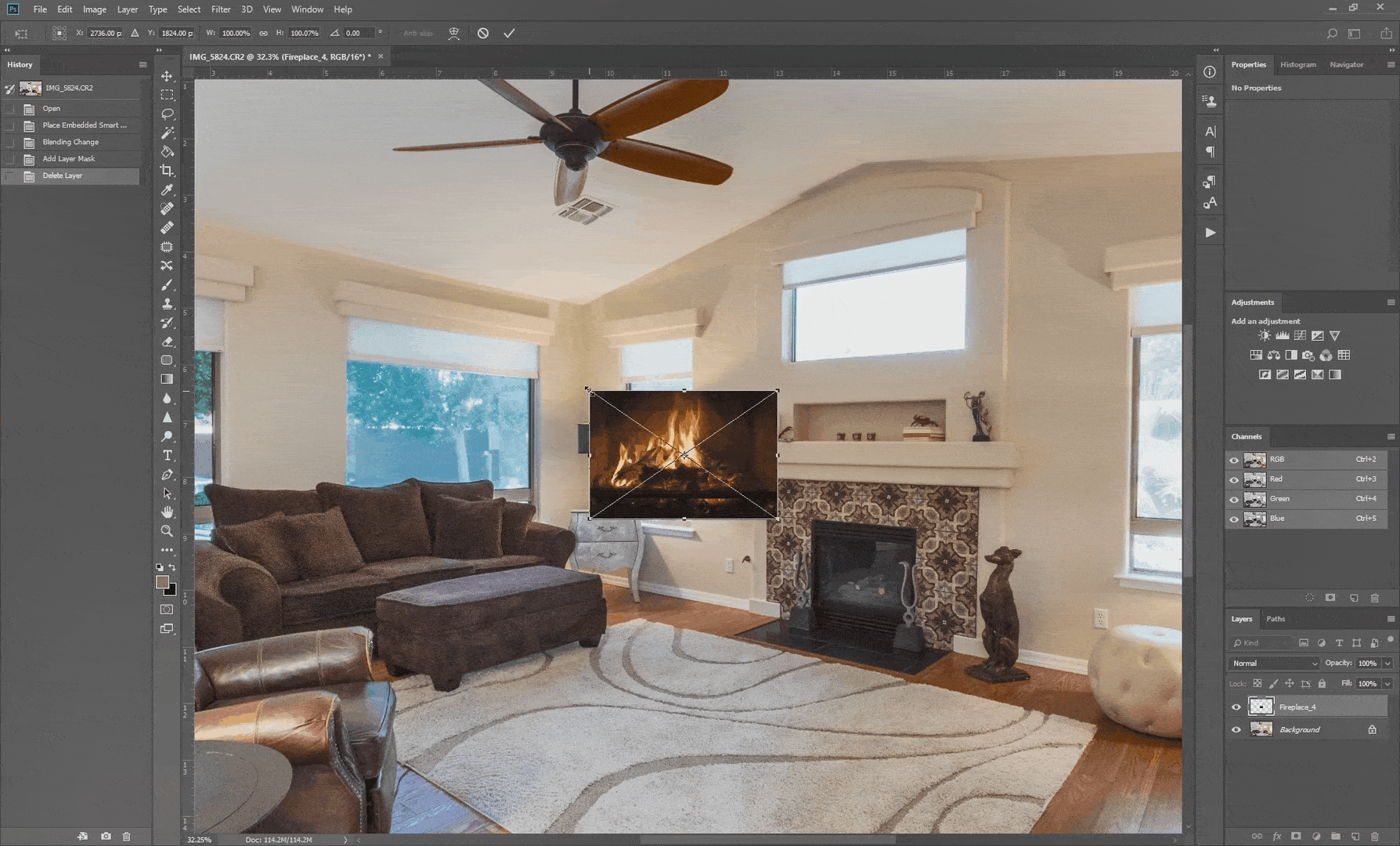
4. Now you need to fix the perspective. Press down the CTRL key. While doing so, drag the reference points of the corners of the image towards the corners of the fireplace until you are satisfied with the fire’s position. Press Enter.
High-Quality & Consistent
Real Estate Photo Editing
Hire a dedicated editor with performance metrics from $7/hour.
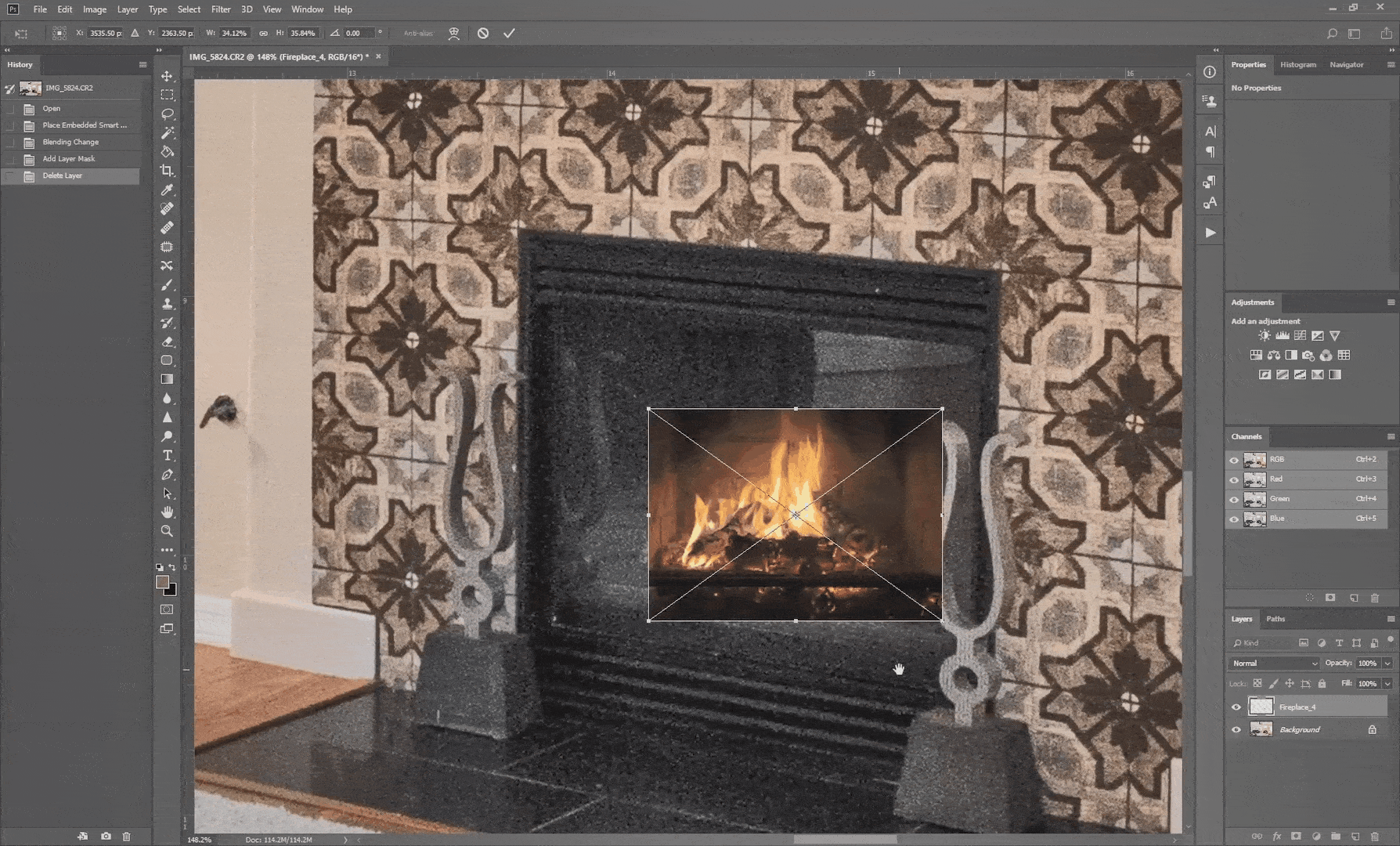
5. Change the blending mode to Screen to reduce the opacity.
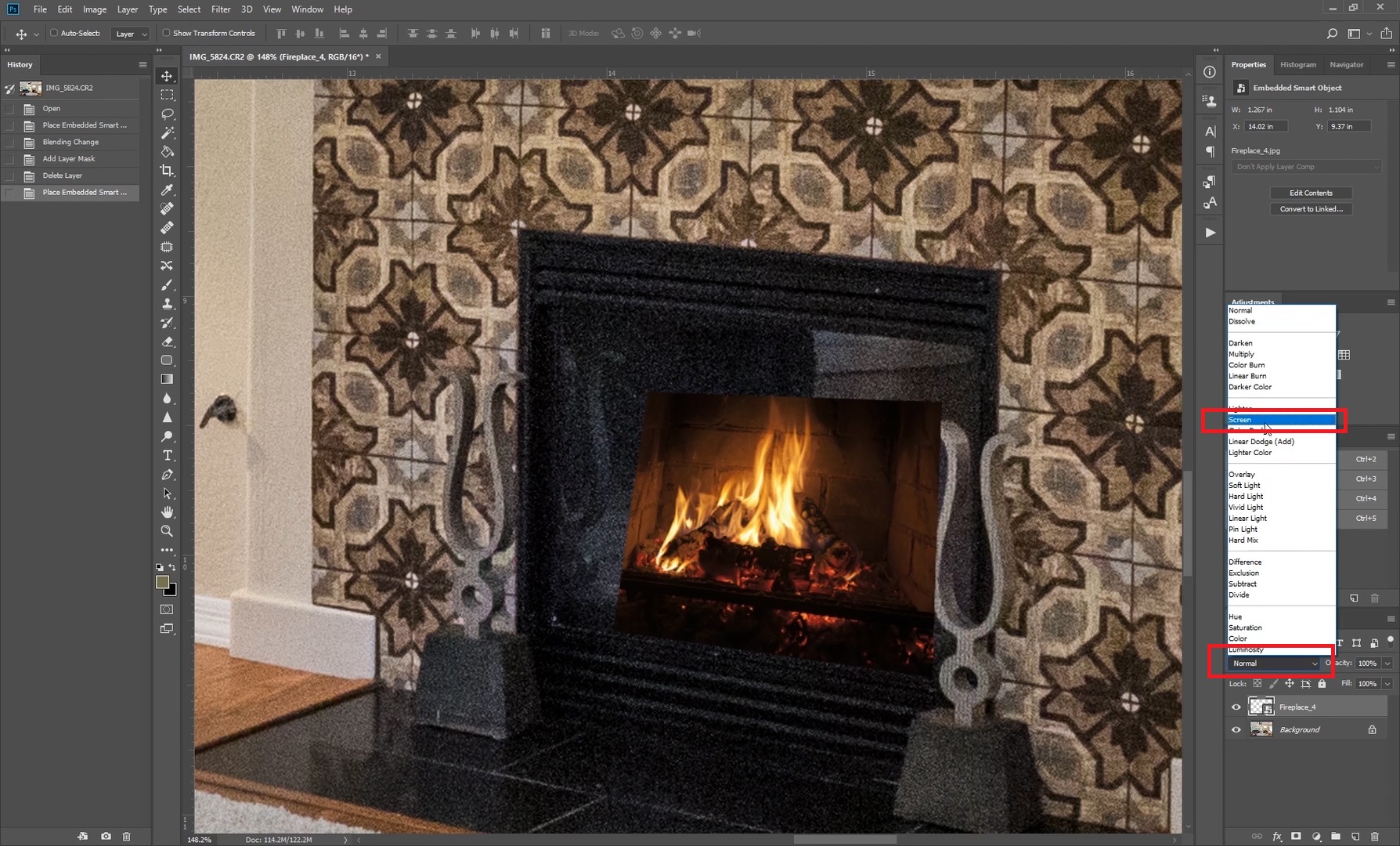
6. To get rid of the fire image’s sharp edges, click on the Masking icon and choose the Brush tool. Set the hardness to 0% and make sure the foreground is set to black.
7. Brush the cursor on the edges to make the sharp edges disappear. But leave some of the glow around the fire.
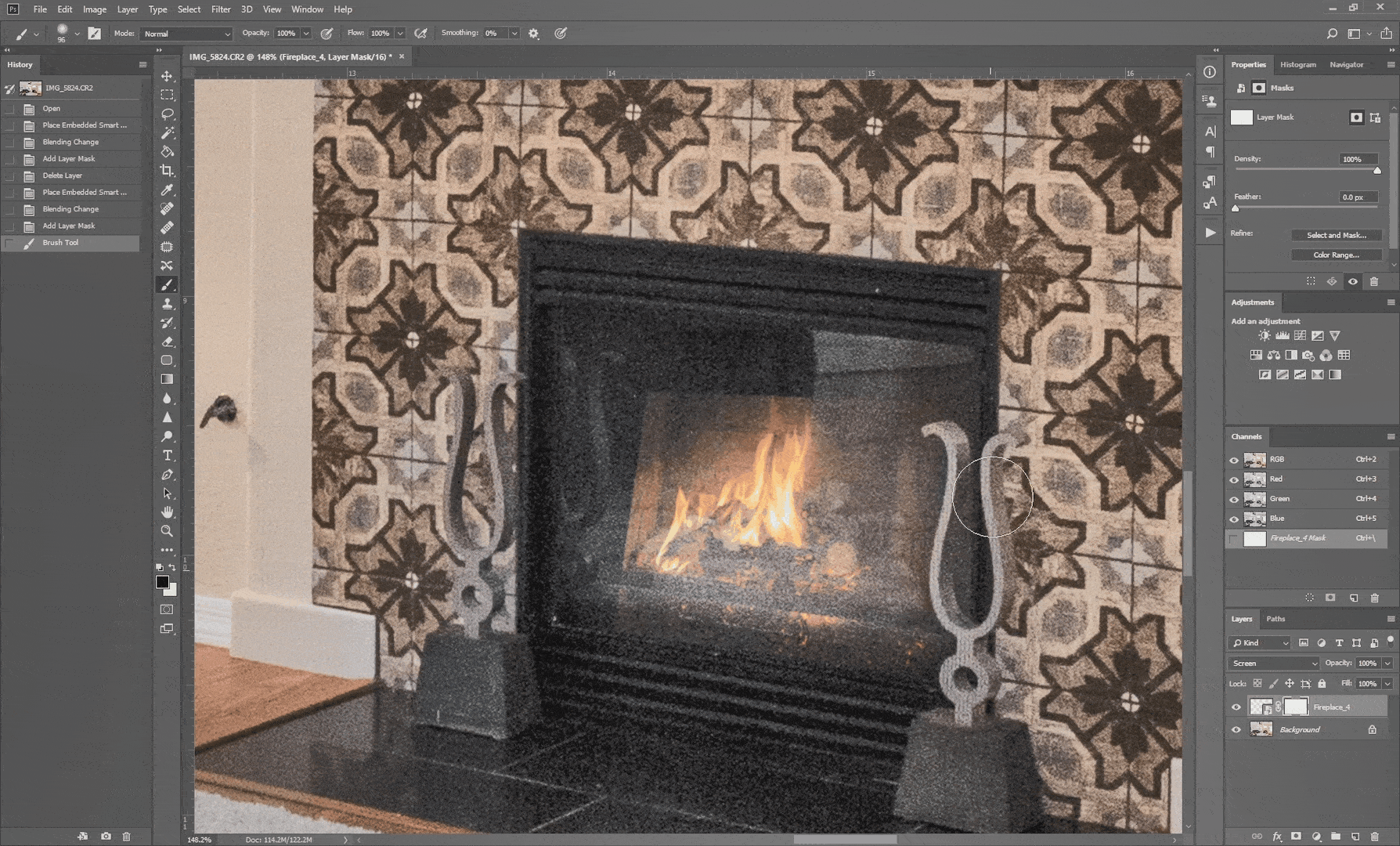
And that’s it! You have now added a beautiful, warm, and inviting fire to the fireplace.
Save Time – Outsource Your Photo Editing to PhotoUp!
Editing real estate images can take quite some time. Time that could be spent in shooting more properties, looking for more clients, spending time with your loved ones, or enjoying your hobby or adventure.
PhotoUp, the premier real estate photo editing company, can help you shoot more, edit less, and spend more time doing what you love.
PhotoUp’s skilled photo editors will transform your real estate photos into images that you can be proud to present to your clients.
Browse Top Dedicated
Real Estate Photo Editors
Ready-to-hire editors for real estate photo editing, and more.
We offer customized editing and fast 12 to 24-hour turnaround. Upload and receive photos, send instructions and feedback, and track and manage team members and clients with a comprehensive all-in-one photo management system when you sign up.
Sign up for a free PhotoUp account today to see what we are capable of!
We hope this blog post helped you learn how to add fire to a fireplace in Photoshop. Before you go, you may also want to check out the following resources:






